New
#1
Get rid of "update" buttons?
-
-
New #2
Some important/significant updates will override anything a user sets.
The options you see are there for a purpose, and obviously major update(s) has occurred.
To get rid of them .... do what they ask.
I'm always perplexed that any user would want an absolute blanket-withdrawal from the total update process. Seriously dangerous and irresponsible.
-
New #3
As stated, the simplest way to get rid of an Update Reminder is to, well, is to choose to Update the Computer. The reminders will no longer be there after updating
-
New #4
It is highly recommended that you always update Windows 10.
...but there's also this:
Disable Update and restart and Update and shut down in Windows 10
-
New #5
Yeh, I thought of posting this but as I don't encourage blocking updates, I thought I'd let the OP do their own research.
I've never used this option (for obvious reasons) but often wondered, does this actually stop the update(s) or just hide the Start menu prompts? I suspect the latter so the updates will be applied next shutdown/restart anyway? What's the point
Last edited by idgat; 09 Jul 2023 at 22:05.
-
New #6
-
New #7
Yea. In a request as such, in ways against what is recommended:
First, I state what is highly recommended, and then post a possible solution that the person is asking for.
Reason why I make my posts as such is that if I was that Original Poster, then I would expect an answer that directly answers my question. I know I would get a bunch of answers saying that I should just do the updates, but I personally would prefer the answer to my question. It's just the way I answer things, I guess...
And in answer to your question, I just believe it would hide those two options in the shut down menu. If the Original Poster says they disabled Windows' Updates, I believe that they wouldn't install. I honestly don't know.
Me, personally, I use Open-Shell with a Shut Down menu that I customized, which only shows the following:
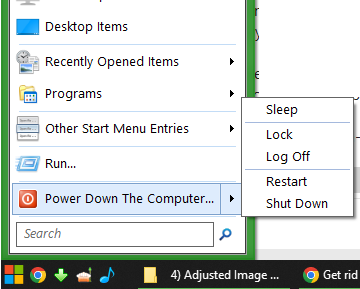
My only notifications to restart the computer to finish updates shows in the bottom right corner of the screen, next to the digital clock.
-
New #8
Disabling updates after the appearance of the things you are objecting to will have no effect on them at all.
How have you managed to stay on Version 20H2? It has been out of support for over a year.
Why?
You can try
Reset Windows Update - TenForumsTutorials
It was not designed to do what you want but I think it might well have the desired effect.
Somebody asked the same question last year or the year before. You could try looking for it.
Advanced Search - TenForums
DenisLast edited by Try3; 09 Jul 2023 at 23:45.
-
-
New #9
If you'd done that in an appropriate manner you wouldn't even see the option that are troubling you.I already disable(d) updates
-
Related Discussions



 Quote
Quote