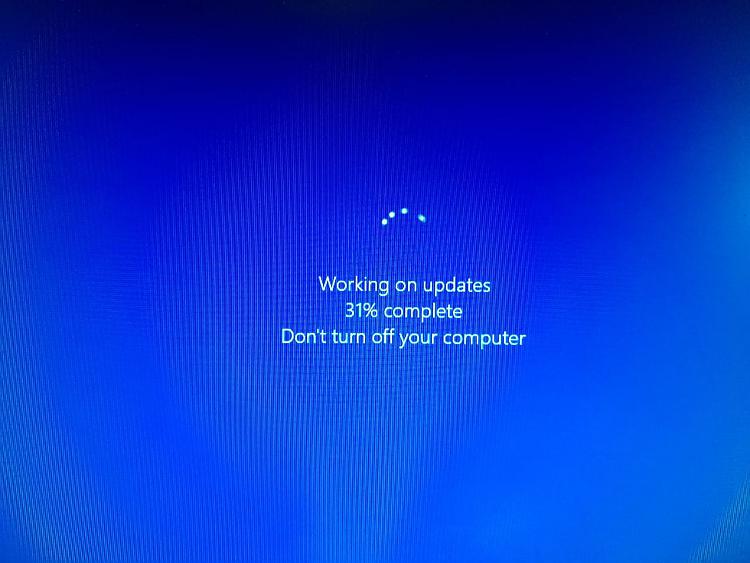New
#21
Me too. That's why I got off of the update bandwagon. I run 1809. It works flawlessly.
Some newer releases are known to break some of my audio software, so that's a no-go. And there haven't been any new useful features in I-don't-know-how-many releases. So I'm just holding my cards.
Amen.


 Quote
Quote