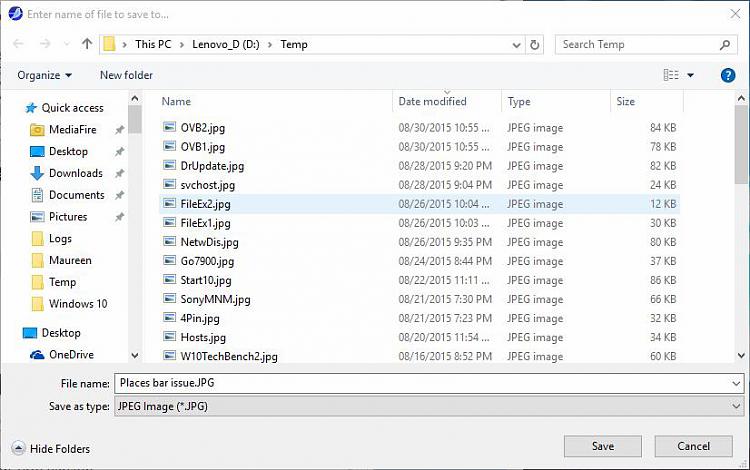New
#1
how to change SAVE AS locations, used to use PLACES BAR EDITOR
I have custom PLACES in left pane of SAVE AS dialog boxes that I setup in Windows 7 and carried over to 8.1 then 10. I used program called PLACES BAR EDITOR which I think utilized Group Policy Editor or maybe gpedit was just an alternative way to do same thing. Regardless I cannot find how to do this in W10. gpedit is gone and PLACES BAR EDITOR will not install.
attached is shot of SAVE AS window, note the bottom has no icon because I deleted that location and want to update it to a different location.


 Quote
Quote