New
#11
You also have to know the power requirements. You have to find a charger that is at least puts out as much power as the original adapter. Even then laptops have a large number of different connectors. You need to have the right one.
For example here are the specs for four adapters I have:
There are universal chargers that put out 19 or 20 volts and come with adapters for a number of laptops. I would only pick one of these if the exact replacement wasn't available.
Last edited by MisterEd; 13 Apr 2023 at 13:17.

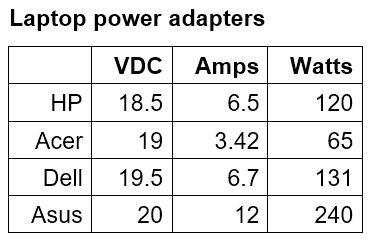

 Quote
Quote

