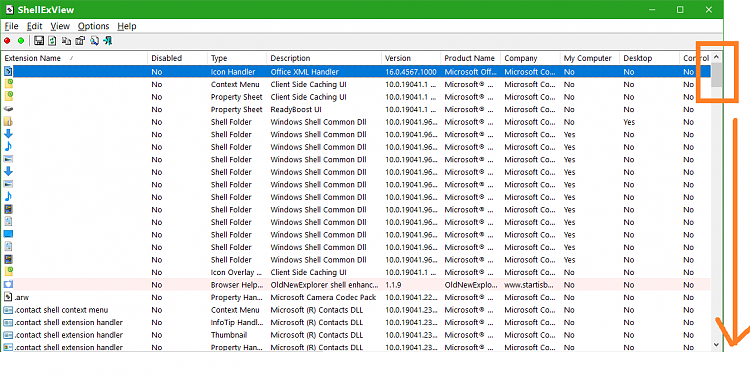New
#11
- I installed it and removed it using Revo uninstaller (under the Windows Apps section).
-The offending right click item is still there.
I searched the entire hard disk for "pinterest" and got 7 hits but they don't look suspicious (screen shot attached)
I searched the registry and got the following results:
HKEY_CLASSES_ROOT\Local Settings\Software\Microsoft\Windows\CurrentVersion\AppContainer\Storage\microsoft.microsoftedge_8wek yb3d8bbwe\Children\001\Internet Explorer\DOMStorage\pinterest.com
HKEY_CLASSES_ROOT\Local Settings\Software\Microsoft\Windows\CurrentVersion\AppContainer\Storage\microsoft.microsoftedge_8wek yb3d8bbwe\Children\001\Internet Explorer\EdpDomStorage\pinterest.com
HKEY_CURRENT_USER\SOFTWARE\Classes\Local Settings\Software\Microsoft\Windows\CurrentVersion\AppContainer\Storage\microsoft.microsoftedge_8wek yb3d8bbwe\Children\001\Internet Explorer\DOMStorage\pinterest.com
This looks like there is some connection to MS Edge or Internet Explorer. I have never used IE but I loaded it to examine. This was a challenge because I kept getting redirected to Edge. I finally loaded IE and searched for pinterest extensions but didn't find anything. I also looked at MS Edge and didn't find anything.
I've attached an expanded screenshot of the pinterest right click as well as the list of pinterest search hits.


 Quote
Quote