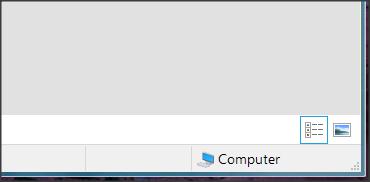New
#1
Unwanted links to display info -bottom right of screen
Playing around with access to clipboard and Win logo key and shortcuts I have acquired two very small links to Display Information and Display Format in the bottom right of my monitor. I have not been aware of these links before and wonder how I can remove them. Any thoughts please? Win V. 22H2 Desktop Win 10


 Quote
Quote