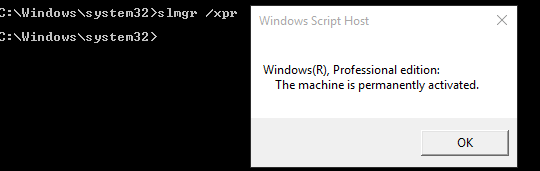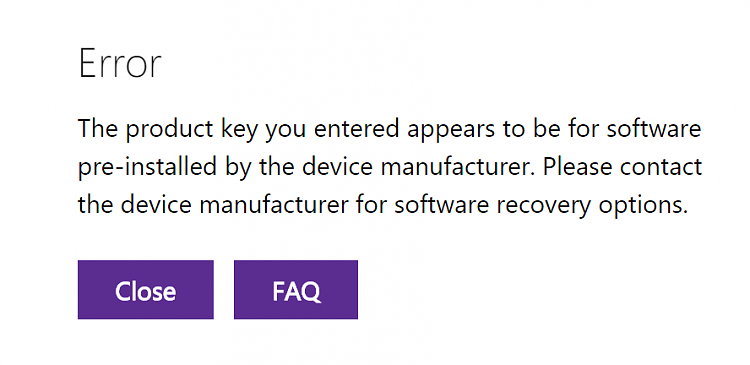New
#61
I think most users ticked that without reading ... Anyway, good to know. It actually makes sense that it acts as a 'preinstalled' license, because they said 'Freely use win10 on the devices that you have already installed it on', or something similar.
Thanks. I'll just buy a retail license (even if it's expensive).


 Quote
Quote