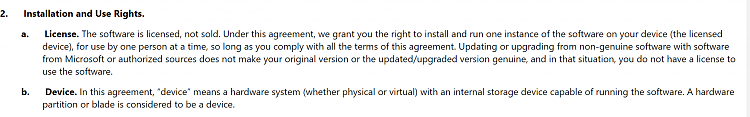New
#51
I sell my PC and make a new one from parts. Can I keep my license ?
-
-
New #52
No. Not in your case.
http://www.microsoft.com/en-us/Usete...10_English.htm
-
New #53
Marron ... Someone already mention to you . The license is the key . They aren't 2 different things ... Software have a code of numbers ( key ) that is the license part . Just like a car has numbers/letters on the plate, that is the license . Its the samething ... But back to your question , yes or no you want to know whether you can re use your windows 10 Technical Preview version license key again, right ?
-
New #54
-
New #55
I got the generic Windows 10 Pro key on all 4 of my upgrades. My two laptops have Windows 8.0 OEM embedded keys but were both running 8.1 Pro with my MSDN keys. After the upgrade showkey listed all three keys. If you install the correct version of Windows 8.1 it will use the embedded key automatically. I've verified it myself. My MSDN ISO's install 8.1 Core automatically without a prompt to enter a key. They activate online with no issues too. Same deal if I install Windows 8.1 from the Media Creation Tool, no prompt to enter a key and auto activation. It's only if I try to install 8.1 Pro that I get asked for a key. My two desktop PC's don't have embedded keys, they also got the same generic 10 Pro key after the upgrade.
-
-
New #57
-
New #58
-
-
New #59
@Marron
It is simple. You had Win10 Technical Preview which you converted to Win10 Pro. For all intents and purposes and with due regard to your EULA (which you would have ticked agreement), you now have what is considered to be preinstalled license.
If you read your EULA you will see that this license cannot be transferred to a new device. It does say the license can be transferred to a new user together with the device (as they are now attached). You are therefore required to purchase either a standalone or preinstalled license for your new device.
-
New #60
He's trying to see if he can scam Microsoft were by using his Win10 Technical Preview version on 2 different computers since he already upgraded to 10 pro on his " older " pc and now what to see if he can re use the Win10 Technical Preview on the new one and then get the upgrade to 10 pro .... Good luck with that
Related Discussions


 Quote
Quote