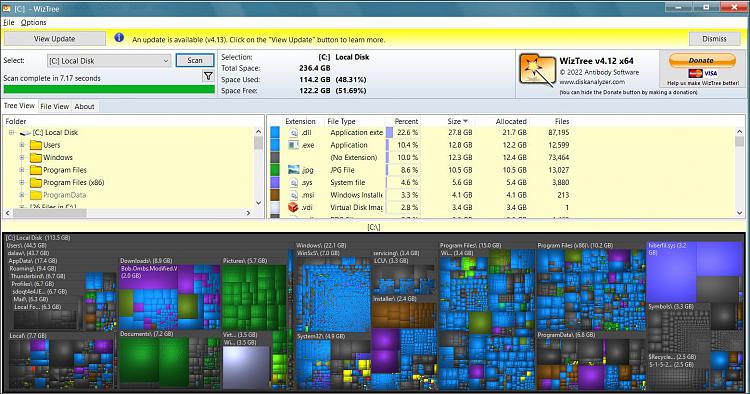New
#1
Is it enough space.
Using windows 10, on desk top pc, I have 100GB of space with a bit over 83% used. Is 16% enough space?
I am old and for the most part, have very little knowledge about my PC.
If 16% isn't very much what could I do that is something simple to add more.
I'm thinking of adding Libre Office but I am concerned that by adding more I might cause myself problems.
I would like to go through what I have and clean out some of the junk I have accumulated, but when I try to do this, I cant tell the good stuff from the junk.
- - - Updated - - -
My Apps and feature use 32GB
Temp files 10GB
Other 8GB
If that matters


 Quote
Quote