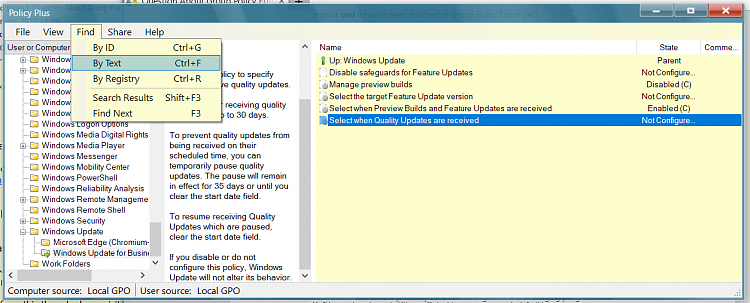New
#1
Question About Group Policy Editor and Registry
Just trying to understand 100% how it works.
So it's not included and doesn't work on Windows 10 Home. It essentially provides a user/enterprise-friendly way of changing deep settings for the PC and it adds registry keys in a respective directory in the registry based on whether you enable or disable a setting. When something it set to enabled or disabled, the Group Policy Editor setting takes precedence and controls the value in the registry unless it says otherwise, but if it's set to "Not Configured", the setting is either left at default or is controlled by whatever the value in the registry is currently set to.
Is this all correct? Do I have this right?
Also one sub question, I notice alot of option values are missing from registry on fresh installs before they're changed through UI. In alot of cases changing the option through either the Windows UI or the Group Policy Editor seems to create the registry key. So my question is, what controls the setting if there's no value or key in regedit and it hasn't been touched in Group Policy Editor yet?


 Quote
Quote