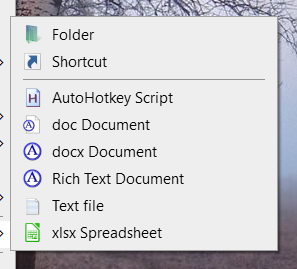New
#1
How can I control right-click "new" offerings?
Version 21H2. When you right-click the desktop or the file list screen in File Explorer, you are offered a "New" option, which leads to a set of available file types (e.g. "text file", "Word document", "folder"). Apparently, LibreOffice has hijacked the file types, so that the only new file types available to me are the 5 LO file types. Word documents still open with Word, Excel files still open with Excel, etc, the only problem is the list of "new file" options. The option of clicking to create a compressed file is now gone.
I have no idea where this selection is controlled and how to fix it.


 Quote
Quote