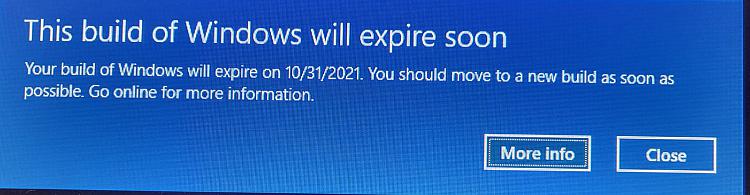New
#1
Restricted
-
-
New #2
You seem to be running an expired evaluation copy of windows, maybe thats why you have restrictions.
-
New #3
Last edited by bro67; 10 Nov 2022 at 14:26.
-
New #4
I'm not sure even that would help. Not only is this an expired build, but it's a Dev build, and its build number puts it as being Windows 11 in all but name. Build 21390.2025 was released on 14th June 2021, just two weeks before the first Windows 11 Insider build 22000.51.
According to MS the only way to get off the Insider Dev channel is a clean install.

-
-
New #6
I'm glad you gave me the info, I wanted to upgrade to Windows 11 but I have the TPM and secure boot issue so I'm stuck with 10
-
New #7
Expired is completely different than not activated. Using a generic product key will do nothing for an insider build that is expired.
-
New #8
-
-
New #9
-
New #10
Not necessarily. With a simple workaround it is possible to bypass all checks and do an in-place upgrade to Windows 11.
Related Discussions




 Quote
Quote