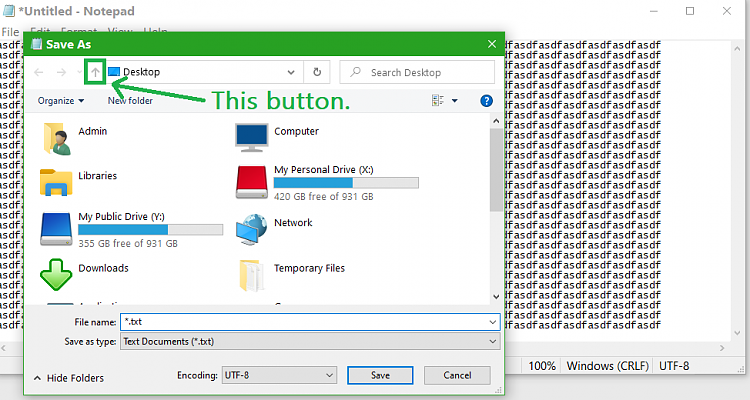New
#1
Notepad files don't show up to saved folder
I usually save the files to desktop but now, when I go to find them I don't see them there. The funny thing though if I try to re send them it says file is already there do I want to replace it? If I click yes to overwrite the file still, can not be found? Thanks!


 Quote
Quote