New
#11
Curt,
Your symptom makes me think your download failed partway through i.e. the download did not complete.
I've just downloaded it again to see if their site was working and everything was fine.
It downloads as a zipped file [WinSpy-1.0.3.7z] that you extract in order to use it.
Extract it using WinZip/7Zip/similar or Windows 10 built-in capabilities.
Unzip Files - TenForumsTutorials
Zip a File or Folder - TenForumsTutorials
Zip and unzip files - MSSupport
Best of luck,
Denis

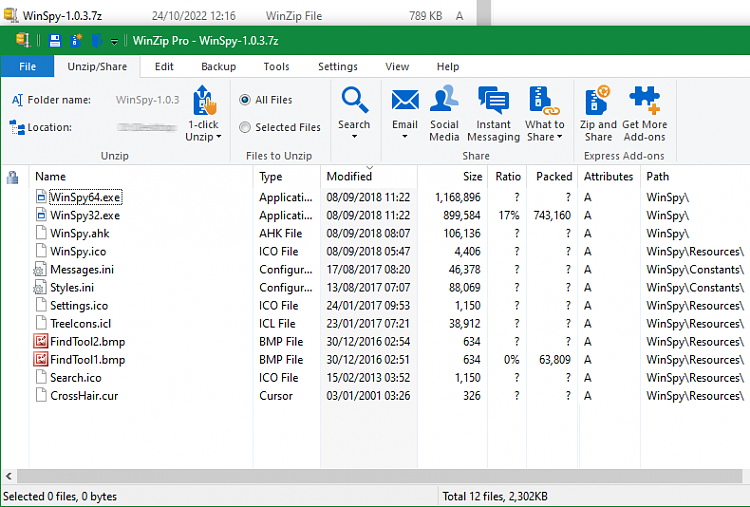

 Quote
Quote