New
#11
30-60 second black screen with cursor on boot
-
-
New #12
Is is the same kind of black screen as me? 30-60 seconds with a cursor every startup. If it is, can you check if something isn't loading properly in your bootlogs? I'm thinking it has something to do with dxgkrnl.sys but I'm not sure yet
Edit:
I deleted the Avast registry keys relating to VboxAswDrv and now it doesn't show up as a failed load in my boot log, but I don't want to try anything with dxgkrnl.sys keys unless I really know what I'm deleting.Last edited by ilg3; 30 Aug 2015 at 15:07.
-
New #13
??? My reference to Avast wouldn't have anything to do with you to start with since the advice was for ilg3 and the problems he is experiencing.
Did you try installing Avast on a vhd you attached in the Disk Management for a dual or multiboot project? Virtual Box generally use a vhd with the "vmc" three digit file extension. That would account for the unexplained boot entries. The problems with the dxgkrnl.sys or Direct X installation driver could well suggest something trying to install DX11 or earlier which will automatic fail on 10! Keeping a usb WiFi adapter plugged in on a second machine also seeing a 10/7 dual boot but 10 connected by ethernet while 7 requires the usb adapter presents an error prompt each start up upon reaching the desktop since 10 continues to search for a network type driver for adapter which can't be found until Cisco comes out with 10 drivers for their Linksys products.
Likewise I am under the impression that 10 as it connects during start up is looking for a driver that may not have gone on fully as it should have for the video card you have there. One idea would be going to the manufacturer's support site for the AMD/ATI or NVidia update if any for 10 or for 8 or 8.1 to see what is available along with any uninstaller they offer. Those are intended to clean up any registry entries left over when updating from one version to the next of the driver set/application that goes on when you get the full package.
With the uninstaller cleanup tool download removing the present video set and running the tool in order to see the next newer update go on might just see the boot logs clreared up since the offending reg values will have been removed. Apparently 10 is playing XP with you! since back in XP days this was a common issue! You had to clean up the registry all too often or run into this type of problem!
-
New #14
I didn't install Avast in the way you described, just the standard file shield with everything else disabled. I imagine the boot log entry was a leftover from something I did in Windows 7, maybe clicking through the installer too fast.
I used a program called Display Driver Uninstaller in safe mode yesterday. It cleaned up everything relating to my Nvidia drivers and then I installed the latest drivers from their site. There was still dxgkrnl.sys in the boot logs, maybe it has something to do with my DirectX installation? I'll have to figure out how to uninstall and reinstall DirectX.
So far this is confirmed to not just be a Windows 10 issue, but also a Windows 8 issue. I made a thread with all this information on the Microsoft support forums, hopefully someone who's familiar with the registry will reply instead of the canned tech support responses that I see so often there.
-
New #15
I always thought that this delay was due to Win10 retrieving information from the hidden system partition on the boot drive to do with UEFI bios information. I think when you close down Win10 it writes a load of stuff to both the bios chip and this hidden partition and on a cold start needs to retrieve it. May be wrong.
-
New #16
-
New #17
-
New #18
The only time you should ever find a need to flash the bios is either for seeing an update go on or when some problem with the bios arrives needing attention. At least at this time you can do that from within Windows while in years past a bad flash would make the system unusable if the flash went bad on you.
The problem seen there is still OS related. As far as 10 writing things to hidden partitions that would depend on how the drive was partitioned either by you or the Windows installer and whether or not you are running in UEFI or Legacy? A guide over at Eight Forums goes into that. BIOS Mode - See if Windows Boot in UEFI or Legacy Mode
The partitioning is done a little differently when comparing things to how the Drive tools were used for the 2013 7 install on one drive while another partitioning tool was used to see the 10 clean install go onto with neither seeing the System Reserved partition created. The unaloocated space seen on the 7 drive is left there by the Drive tools for change over from MBR to GPT type volume information.
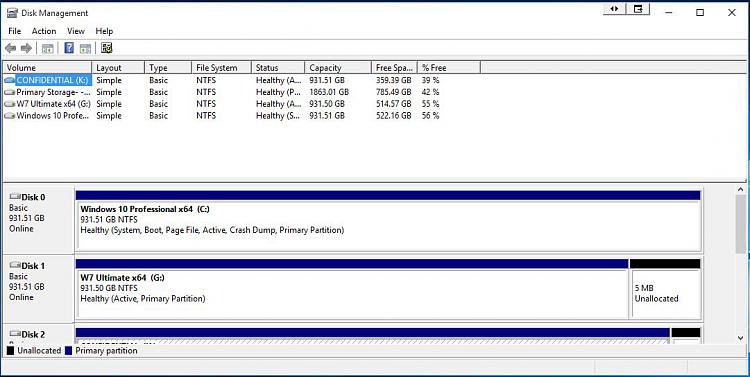
10 went right onto the fresh single primary and never sees any black screen issue. The first upgrade install was seeing the blank screen from having the repeat failed attempts leaving stuff on the drive as well as boot files ending on the wrong places when simply having left the two storage drives plugged in! The subsequent clean install while all other drives were left unplugged resolved all types of problems.
You may end up needing to follow the same steps at seeing a fresh primary created before putting another clean install of 10 on the drive to insure nothing is lingering from the problems you are seeing. Plus your mention of having been running the Tech Preview builds suggests possible traces lingering where a fresh primary following a complete drive wipe will become the last resort option to see this corrected. That would insure no more black screen issues as far as 10 is concerned.
-
-
New #19
I checked that link and I'm running in legacy.
I actually didn't run any Windows 10 tech previews, I was mentioning one of the two people from the thread I linked that had the same problem as me, one guy on win10 tech previews and the other on windows 8. I'm running the full release after upgrading from Windows 7.
I'm sorry to say I haven't made any progress on trying to fix this issue in the past 2 days, I'm going to put it on hold for a bit to play some Metal Gear Solid 5 .
.
The Microsoft support thread unfortunately didn't go anywhere, only one response on general black screen issues, so thank you Night Hawk for being so persistent.
When I do have time, I'll try finding a way to reinstall DirectX and figure out how to fix the crash message I get with dxdiag. If that doesn't fix anything or lead me to anything else, I don't think I'll do anything as drastic as a clean install. I feel like the time I spend reorganizing and reinstalling all my files would overtake the time I spend with 30-60 longer bootups
I'll edit this post or make a new post if I can with any progress on trying to fix this problem
Edit:
A few months after giving up on trying to fix this, it just fixed itself. Must've been a Windows update. Boot-up times are fine now, no black screenLast edited by ilg3; 15 Jul 2016 at 12:15.
-
New #20
You shouldn't have any need to worry about reinstalling Direct X as you would have in previous version even before 7 came along! On 7 I would still need at times to see DX9 Full go on for old titles but not in 10! I haven't been running into any of those old OpenGL frights either despite them being 98-XP compatible! The latest form of DX is already included in Windows.
The other issues seen with 10 so far on the other hand isn't a black screen besides a temporary wait at times for Windows to detect everything fully once past the logo screen as if waiting for a busy server? perhaps host ISP connection? is a flashing screen problem indicated in one report. Microsoft Confirms Desktop Screen Flashes Bug in Windows 10, Offers Fix - Softpedia
Of course that problem only exists after you have reached the desktop while if you are still running with the initial upgrade install expect to continue to see things buggy! The main problem is seeing clutter in the old version's registry imported into the newer version's as too often having been seen in the past and why many knew right off they wanted to see the much needed clean install take place once 10 was on!
On the ifrst of the three systems the last a laptop proceeded by the two desktops here only the second desktop saw the upgrade that wasn't found to be buggy at first sight while that ended up being dumped and replaced by actually two clean installs following the need to replace the first when made unbootable following a partition size change. The only black screen appearance not including the original blank screens during the failed upgrade attempts was when switching from Native IDE to AHCI mode in the bios setup while 10 simply proceeded on to the desktop and hasn't been seen since even when reverting back to the Native IDE setting when finding I could no longer boot from any optical media.
I did a little cleanup on how the partitions were laid from what you see in the last Disk Management screen posted as you can see in the new one here.

I cleaned up the partitioning scheme a bit followed by the automatic run of the Disk Check tool upon the initial restart when using a 3rd party program for that. Still no problems found! Which leads me to believe you are going to continue running into reg clutter issues being the source of the problem you are having. Once you replace the upgrade install for a fresh system registy this should all be past tense in one shot!
Related Discussions


 Quote
Quote