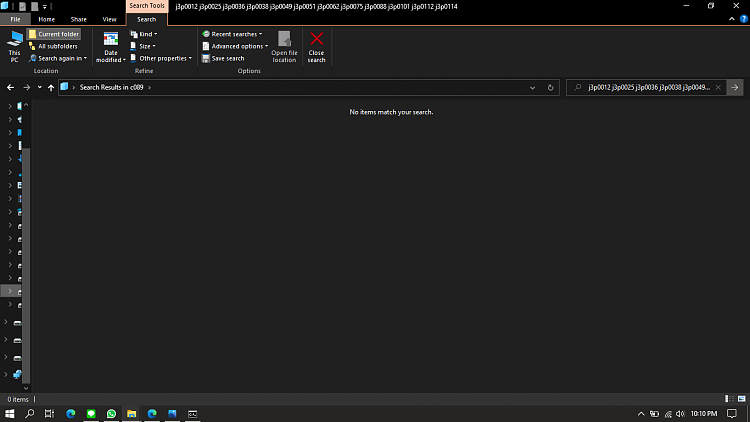New
#1
How to select multiple files whose names contain unique values
I have satellite data with hundred files (Pass) in each folder (Cycle). In a folder (Cycle), contains 254 files (Pass) and I have 306 folders (Cycle). But I only need 26 files (Pass) of them. I have to copy those 26 files (Pass) to a new folder, but it takes too long if I use only hold CTRL and select that files (Pass) one by one. I want to know how to select multiple files whose names contain unique values : p0012, p0025, p0036, p0038, p0049, p0051, p0062, p0075, p0088, p0101, p0112, p0114, p0125, p0127, p0138, p0151, p0164, p0177, p0190, p0201, p0203, p0214, p0216, p0227, p0240, p0253 into new folder



 Quote
Quote