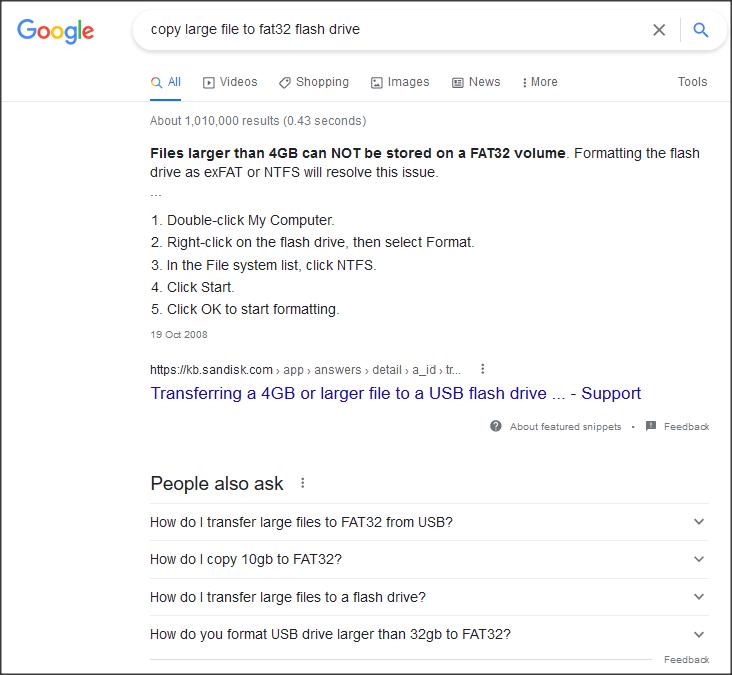File Allocation Table (
FAT) is a
file system developed for personal computers. Originally developed in 1977 for use on
floppy disks, it was adapted for use on hard disks and other devices....
...The maximal possible size for a file on a FAT32 volume is 4
GB minus 1 byte, or 4,294,967,295 (2
32 − 1) bytes. This limit is a consequence of the 4-byte file length entry in the directory table and would also affect relatively huge FAT16 partitions enabled by a sufficient sector size.
...exFAT is a file system introduced with Windows Embedded CE 6.0 in November 2006 and brought to the Windows NT family with Vista Service Pack 1 and Windows XP Service Pack 3 (or separate installation of Windows XP Update KB955704). It is loosely based on the File Allocation Table architecture, but incompatible, proprietary and protected by patents.[60]
exFAT is intended for use on flash drives and memory cards such as SDXC and Memory Stick XC, where FAT32 is otherwise used. Vendors usually pre-format SDXC cards with it. Its main benefit is its exceeding of the 4 GB file size limit, as file size references are stored with eight instead of four bytes, increasing the limit to 2
64 − 1 bytes.


 Quote
Quote