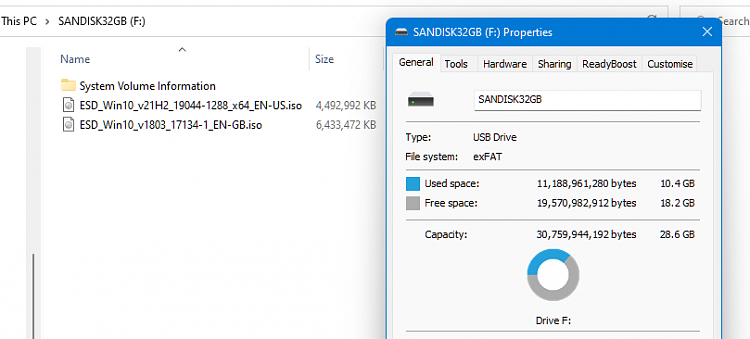New
#11
FAT32 was released in 1996. In 2022 a 4GB isn't particularly large but in 1996 it was huge. Many people didn't have hard drives that large. File systems and operating systems have compromises based on existing hardware. It is important for software to take advantage of later hardware but it is vital to run well on existing hardware. Otherwise you don't have a product but a research project.
In 1977 when FAT16 was released a file system that could support multi terabyte drives and files could have been developed. But it wouldn't have been practical. FAT16 was designed to be practical with the hardware of the day. Similarly for FAT32. Limiting file size to 4GB made many simplifications and optimizations possible. This was very important when designing for limited hardware. Windows 95 was designed for a minimum of 4MB RAM. NT required 16 MB but for many home users that was too expensive.
I suspect that when FAT32 was released in 1996 Microsoft did not expect it would still be in common use 25 years later. But sometimes things take on a life of their own far beyond what was intended. I think what keeps it in use is the large number of systems that support it. But NT did not support it until Windows 2000.


 Quote
Quote