New
#51
One thing I have discovered is "Change the size of all items" or "Change only text size" has no effect on the Font size or size of the Start Menu so if you were running a resolution of 1920 x 1080 @ DPI at 200% (Extra Large) or even increased the text size the start menu remains at its default size and the text would be hard to raed.
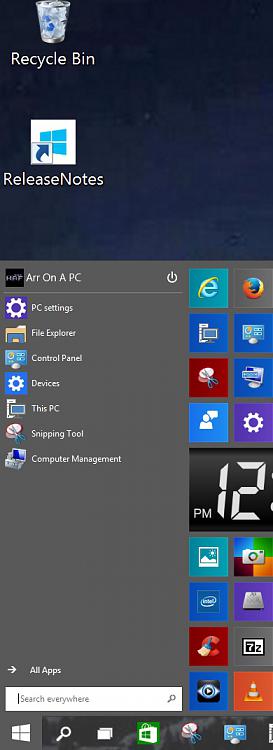
Last edited by IownAmoneyPit; 02 Oct 2014 at 11:33. Reason: Replaced images to match resolution & Size quoted

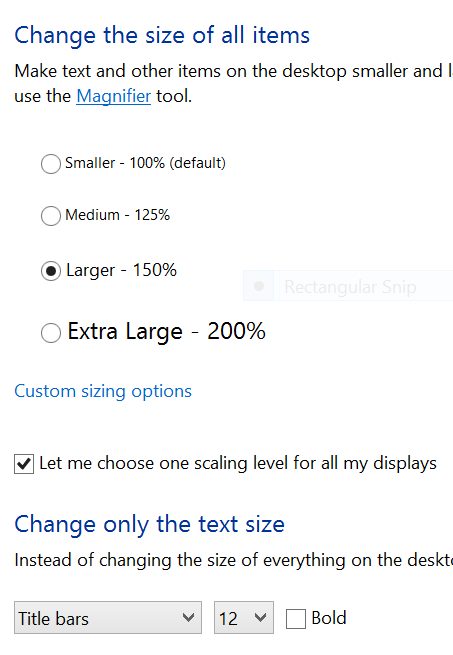

 Quote
Quote
