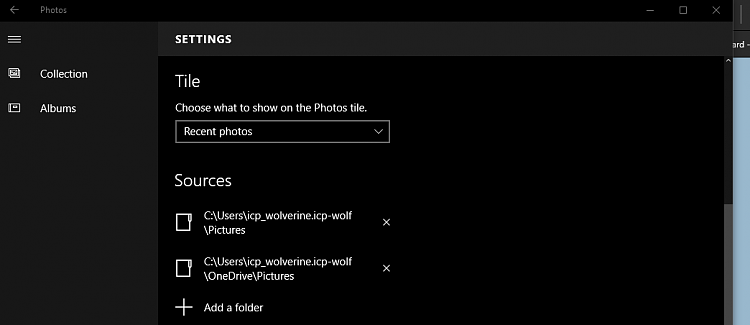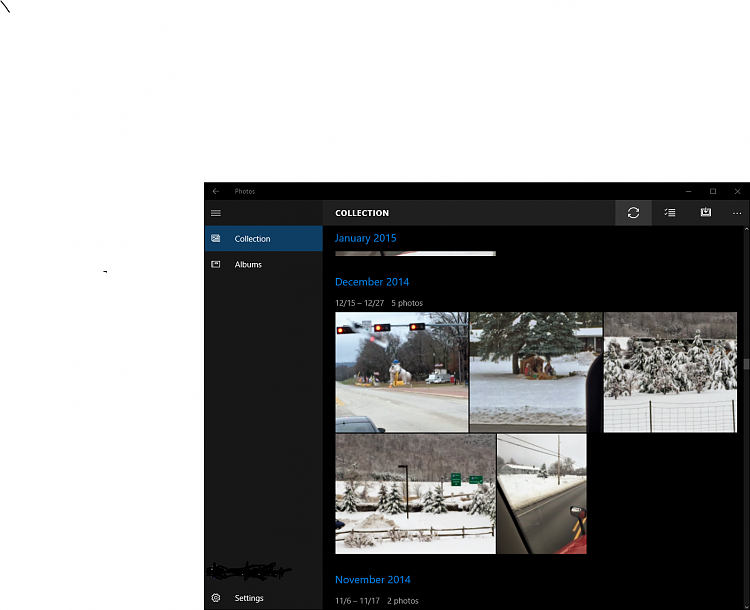New
#1
Windows Photo Viewer ignoring my folder sort options
I like to sort some of my folders by date and for some reason I can't understand, when I open an image with WPV, it gets sorted by name instead of date (the folder remains the same, it's just the WPV that screws everything). If I wanted to see whatever I have inside the folder by name, I would just sort it by name for god's sake. Is there any way I can solve this?


 Quote
Quote