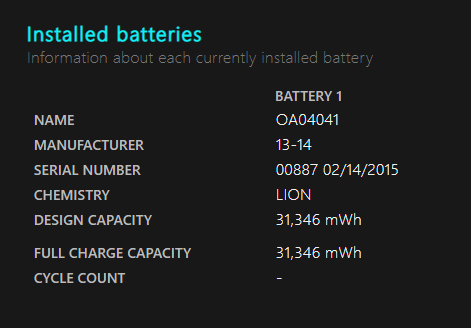New
#1
weird laptop battery behaviour
i put my laptop to sleep when not in use,
yesterday in my area there was 6 hour power outage
during this outage, i didn't use laptop at all
when electricity came back, my laptop battery was not charging at all
and after 10 minutes the electricity again went down once again for a couple of minutes and my laptop shutdown immediately without any warning
and i thought that oh no, now i have to buy a new battery
however today when i used the laptop
battery is working fine once again


 Quote
Quote