New
#1
Problem with Alt + Tab
Hi, I have been experiencing an odd and rather annoying problem with alt + tab.
As you see the screenshot, these apps (Store, Window Feedback, Mail, Weather) have been keep popping up when I do alt + tab. Even I turn them off, they pop again after minutes or hours. I've tried to signing out my account and disabled apps through Background apps at Privacy in Setting. But they keep popping up in alt tab.
Also, I installed Windows 10 through clean install.
Any possible solutions for this annoying issue?
Last edited by blackzr; 27 Aug 2015 at 00:26.

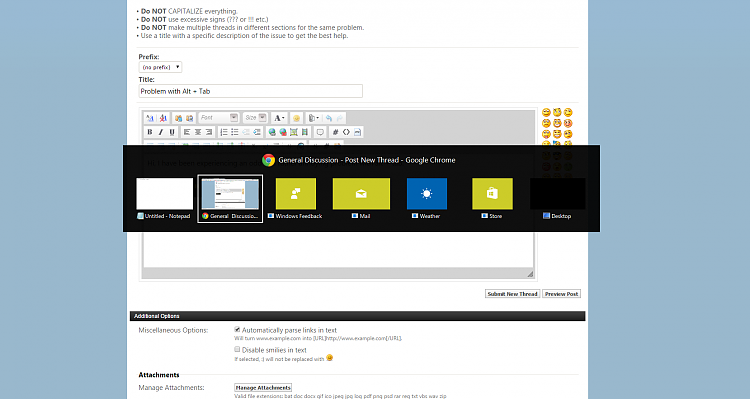

 Quote
Quote