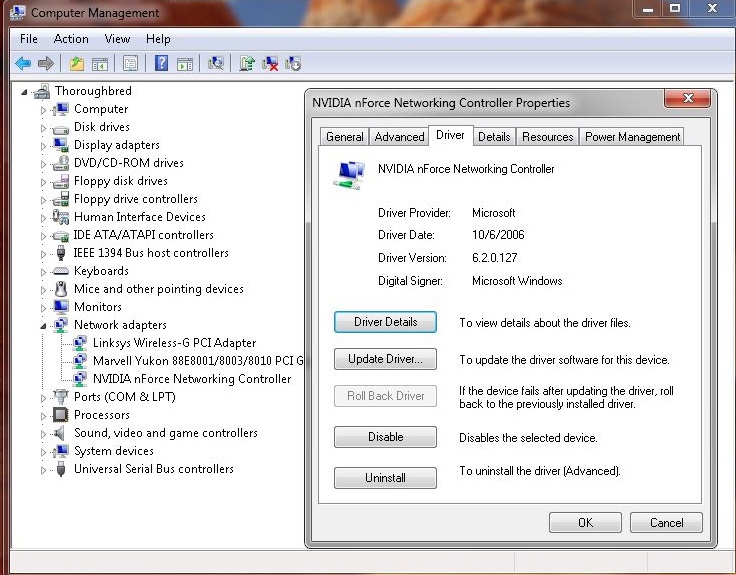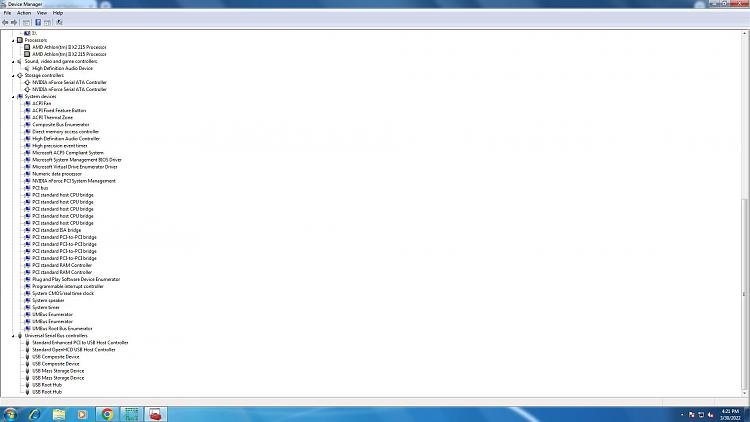New
#121
The framework installations keep failing due to it saying not being connected to the internet. Yet, I can browse the internet with no issue.
- - - Updated - - -
@MaloK. If you will read more, the adapter says it's fully connected to the internet as I can browse the web as I am supposed to.

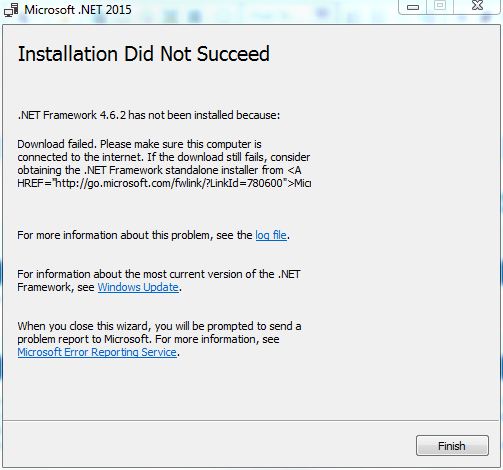


 Quote
Quote