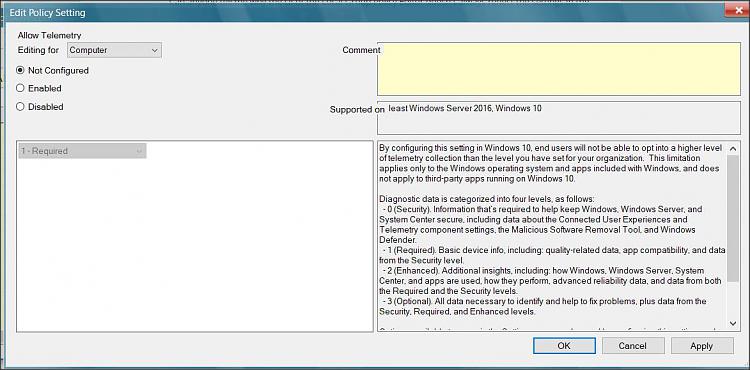New
#1
Group Policy Editor UI bug?
-
-
-
New #3
In addition, not all changes made directly in the Registry are reflected back in the Windows UI.
Denis
-
New #4
-
-
New #6
What you are seeing is normal and as designed.
Group Policy was first introduced in Windows 2000 and grew out of System Policy in NT4 and Windows 98. It is most useful in a large network. It allows a network admin to control settings that can be made on a local computer. One setting in one place can control thousands of computers.
In this case Group Policy is used to control the settings for telemetry.
Not Configured means the user can either set or disable the setting.
Enabled means the setting is forced on.
Disabled means the setting is forced off.
There is no inconsistency.
-
New #7
I'm not talking about consistency. I'm asking why the UI (the GPE menu) isn't showing the corresponding settings. You can change settings in the GPE and the exact same corresponding settings in the registry. BUT if you do it from the registry the UI in the group editor will not show it.
In the screen shot it says Not Configured. But it's actually set to "enabled 1-basic" meaning the basic telemetry is being enforced. The UI is not showing the correct setting.
-
-
-
New #9
The purpose of the Group Policy is not an alternate view of the registry. It was never intended to do that and it is not what it does. Group Policy controls what settings can be made in the registry. If Group Policy shows "Not configured" that means the user can set the registry as desired. If it was set to "Enabled" or "Disabled" that will force the setting in the registry.
If Group Policy showed the registry settings that would be a bug, and a very serious one. It would not merely show that the registry was ignoring Group Policy but was actually controlling it. That would be the opposite of what was intended.
The Group Policy editor is working as intended.
-
New #10
I know what the configurations mean.
- - - Updated - - -
Shouldn't the GPE and the registry settings be synced. If a setting is set through the GPE it will show in the registry. If the setting is set through the registry it's still applied but the UI doesn't change. That seems weird to me.
Related Discussions

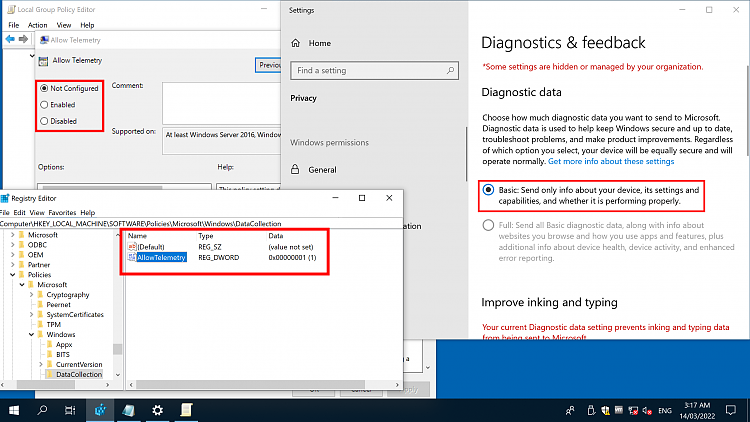

 Quote
Quote