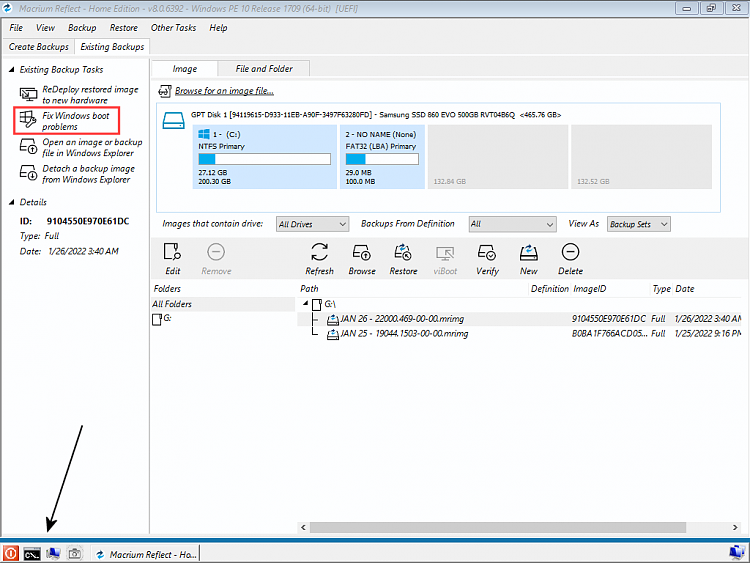New
#1
Windows won't start after ram upgrade / downgrade?
I built a friend a computer sometime in 2011 that used an Asus P8H61-M LE/CSM motherboard, an i5-2500 cpu, 4gb of Corsair ram and a 600watt Corsair PSU plus Windows 7 which was upgraded to Windows 10.
He brought it to me because he said it wasn't working right (no internet and other things not working) and as far as I could tell all that was wrong was that he had somehow managed to get it to start into safe mode automatically and once I sent it back to a normal startup it worked fine although as you would expect from a 2nd generation i5 with only 4gb of ram it was slow probably because it needed more ram. So I went and bought 16gb of the correct ram and put it in (ran Memtest86+ for 24 hours and 10 full passes with no errors) and when it started up I got the Windows logo with the spinning circle and eventually a message "INACCESSIBLE BOOT DEVICE". The next thing I checked was the bios as I realized that the bios was very old, the current bios is 0304 and I've tried to flash every one of these bios versions: 0504, 0603, 0803, 1001, 1101, 1201, 3605, 4001, 4104, 4203, 4401, 4404, 4501, 4601 and was unable to flash them because I kept getting an error message "Image Integrity Check Failed". So I thought for the time being that I would put back the original 4gb of ram just to get it going again but when I attempt to boot I'm now getting the same message "Inaccessible boot device" and I can't get into Windows and startup repair doesn't appear to work. Windows version is either 21H1 or 21H2.
So I can't understand for the life of me what happened to the OS that now made it unable to load, does anyone have any idea's about what could cause this and how to fix it?


 Quote
Quote