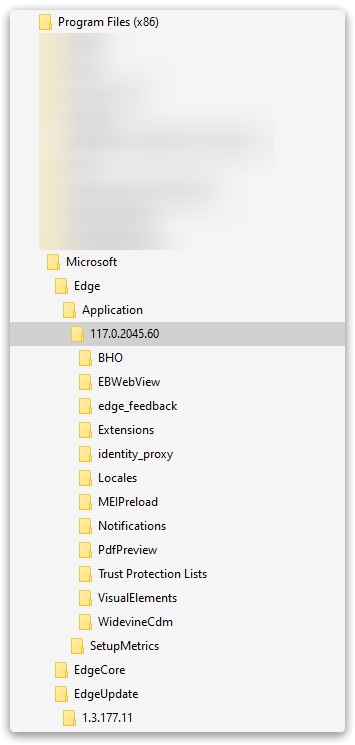New
#51
Maybe Tab Session master edge extension: https://microsoftedge.microsoft.com/...glgkikcomfanho
Can somehow help you? I use it for saving my tabs. (I have the same habit with you guys).
I'm also thinking that maybe this started happening since I use edge vertical tabs feature. Though maybe it occurs because since using vertical tabs I have doubled my open tabs.
Your registry tweak seems to have solved my issue!
Thank you.
>>Updated<<
It did not! I'm investigating it further. To me, the problem appears on startup, when I firstly launch edge browser. If I don't have task manager on, I just log out from windows, then log back in. The issue usually does not reappear until I reboot or shut down PC and boot again.
Thanks again!


 Quote
Quote