New
#1
WIndows explorer keeps crashing
Hey
This started 5-6 + Months ago. Since then my explorer crashes A LOT. I mean 40+ times an hour. Hell it even crash on boot up and so on. Which mean its pretty common.
I've no idea how to fix it, I tried to track it down, read logs, etc but I failed at solving it. I don't want to reinstall system, but im running out of ideas. Maybe some1 could suggest something. Here are logs>
Event Viewer:
The program explorer.exe version 10.0.19041.1202 stopped interacting with Windows and was closed. To see if more information about the problem is available, check the problem history in the Security and Maintenance control panel. Process ID: 37c4
Start Time: 01d7be01dc8ebf0e
Termination Time: 0
Application Path: C:\Windows\explorer.exe
Report Id: c7076d55-55fb-4977-8812-5f35eb17d632
Faulting package full name:
Faulting package-relative application ID:
Hang type: Unknown
The program explorer.exe version 10.0.19041.1202 stopped interacting with Windows and was closed. To see if more information about the problem is available, check the problem history in the Security and Maintenance control panel.
Process ID: 37c4
Start Time: 01d7be01dc8ebf0e
Termination Time: 0
Application Path: C:\Windows\explorer.exe
Report Id: c7076d55-55fb-4977-8812-5f35eb17d632
Faulting package full name:
Faulting package-relative application ID:
Hang type: Unknown
Security and Maintenance >
Description
A problem caused this program to stop interacting with Windows.
Faulting Application Path: C:\Windows\explorer.exe
Problem signature
Problem Event Name: AppHangB1
Application Name: explorer.exe
Application Version: 10.0.19041.1202
Application Timestamp: dba1e981
Hang Signature: 0a31
Hang Type: 33554432
OS Version: 10.0.19043.2.0.0.256.48
Locale ID: 2057
Additional Hang Signature 1: 0a314eb55e4aea065b92b8698cfdf580
Additional Hang Signature 2: fdee
Additional Hang Signature 3: fdee86c5401883b9ec28290f5db3ba45
Additional Hang Signature 4: 0a31
Additional Hang Signature 5: 0a314eb55e4aea065b92b8698cfdf580
Additional Hang Signature 6: fdee
Additional Hang Signature 7: fdee86c5401883b9ec28290f5db3ba45
Extra information about the problem
Bucket ID: b2c8bab356fae2ccc7b4997873240b26 (1708158901287127846)
On top of that, every time I start PC I got this error pop up >
Error Code: -5001 : 0x80070002Error Information:>setup.cpp (142)PAPP:PVENDOR:PGUID:$21.0.338@Windows 8.1 / Server 2012 R2 Service Pack 0 (9600) IE Version: 9.11.19041.0
If any1 could tell me what file/dumps/etc should I get/ check etc please do.
I want it fixed, I don't want to format :- (
Windows Ver:
10.0.19043 BUild 19043
TIA!

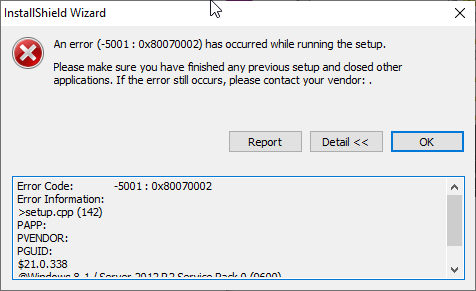

 Quote
Quote