New
#1
Shortcuts to open power menu or user menu.
-
-
New #2
You could try the following, although 'Lock' will not show in this menu:
Paste the following into Notepad and Save as power.vbs in your C: directory:
now, create a shortcut for your desktop and name it whatever you wish.Code:dim objShell set objShell = CreateObject("shell.application") objshell.ShutdownWindows set objShell = nothing
Right click on the shortcut chose properties, Change Icon, and give it a 'power' icon or something suitable.
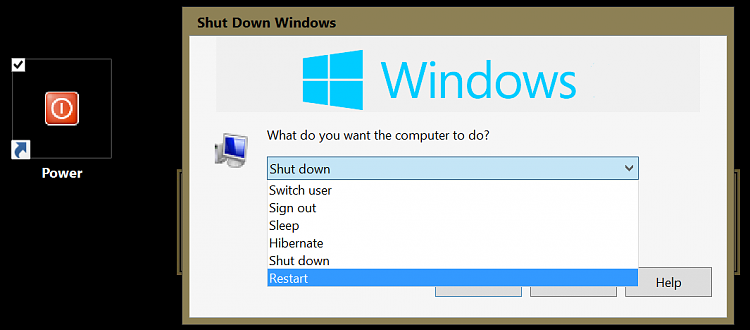
Related Discussions




 Quote
Quote