New
#1
Cloned drive, need to create recovery partition to fix windows.
Hello all.
I've been attempting to deal with this issue for a while now. About two months ago I cloned my entire drive from a 500GB disk to a 1TB disk. The cloning process broke the boot record I believe, and that had to be fixed using a bootable windows 10 usb and the command prompt.
Windows 10 since has booted perfectly fine, all my disk contents are here. At no point did I have to create a partition or anything like that (except resizing).
At some point since my windows install got corrupted, some key files are missing that make it so it won't update. A pain. I've tried to fix the problem but it seems that my best choice other than re-installing the OS is to use the "Repair my PC" ability.
I cannot use it. When booting from a bootable usb I simply don't get the option, and when I try to run "systemreset" in cmd, it says it cannot find the recovery environment. To that end, I went looking for the recovery partition and found that it does not exist. I've allocated an empty 12Gb region on my disk to create the recovery partition, but can't seem to find proper instructions to do so (I keep finding things for a recovery disk that copies my contents).
I assembled my PC on my own, and therefore never had an OEM recovery partition.
Please note that on disk 0 I've installed Ubuntu, which works fine.
Disk 1 contains windows. I'm not sure why there isn't also an EFI partition, but it boots so shrug. Windows is MBR and Ubuntu is GPT. I don't know what the 99MB partition on disk 1 is.
"reagentc /enable" gives back "Unable to update boot configuration data".
I am on Windows 10.0.18363 Build 18363. Cannot update. Using Windows 10 Pro.
Thank you for all your help.
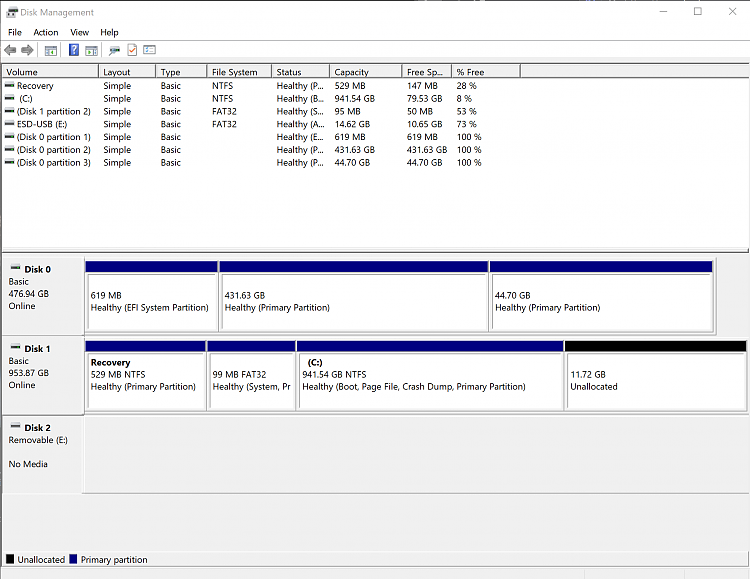


 Quote
Quote