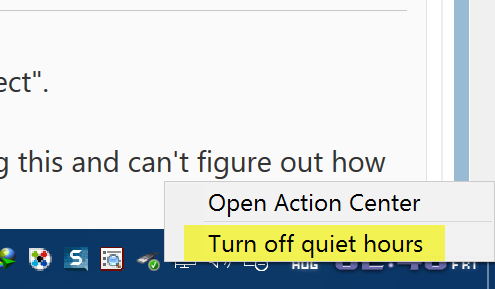New
#1
How to stop these slide-out notifications saying "Attention required..
-
-
-
New #3
Hello synpax, and welcome to Ten Forums. :)
It's a notification from some app you have installed. I would say it could be from your network software.
If you like, you can test by turning off app notifications for individual apps until you find the correct one.
https://www.tenforums.com/tutorials/4...dows-10-a.html
-
-
New #5
Quiet Hours would turn off all notifications above the taskbar until you turn off Quiet Hours.
https://www.tenforums.com/tutorials/1...dows-10-a.htmlLast edited by Brink; 21 Aug 2015 at 23:57. Reason: added tutorial link
-
New #6
Related Discussions

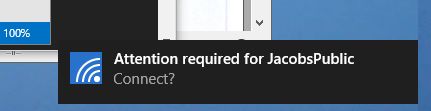

 Quote
Quote