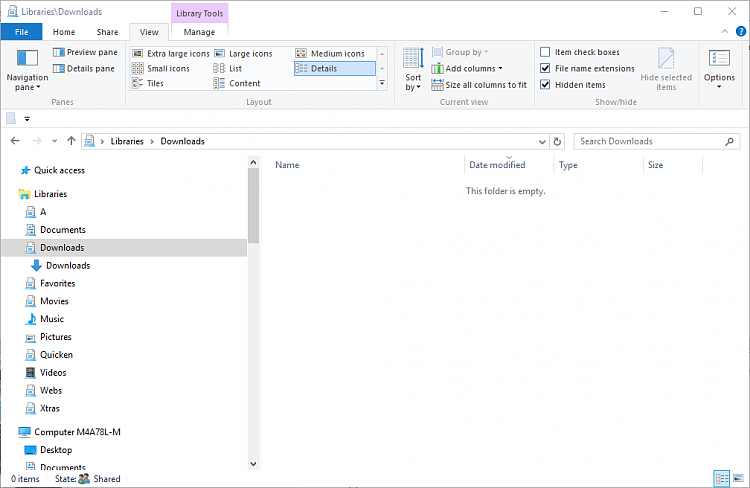New
#1
Windows 10 Pictures " this folder is empty"
I cannot see or view any of my pictures. I click on a folder and it tells me its empty. When I click on properties, its obvious by the size of the file, that its still there. I Any ideas on how to fix this?


 Quote
Quote