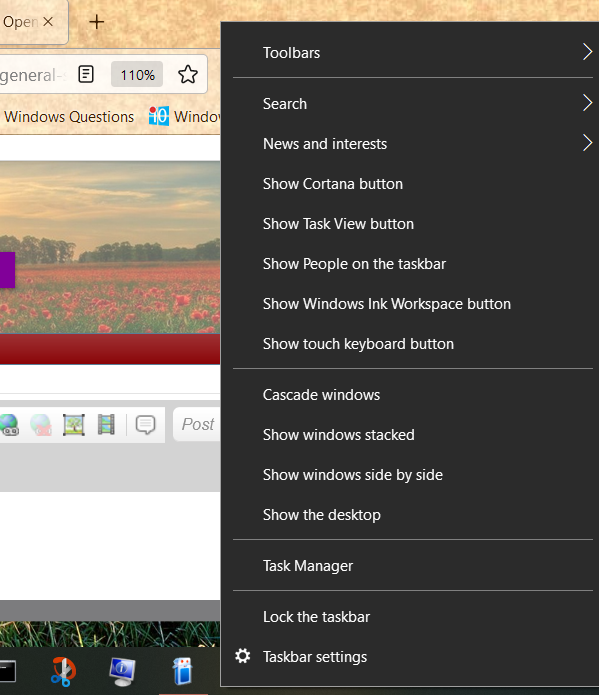New
#1
Can I Keep 2 Windows Open and Visible without One Going in Background?
Hello, everyone, I'm using the most current version of Windows 10.
I need to know if I can lock or freeze a window, so that it stays visible when I'm working with another application.
I have Excel open, and maximized. I also have Windows Explorer open, but I have that window set to a specific size and position. That specific size and position does not need to be permanent, but I want the Explorer window to stay there when I'm working in Excel.
In other words, I want both application windows to stay in the foreground. I do not want the Explorer window to go into the background and not be visible, while I'm in Excel.
Is this possible? If so, what is the procedure, please? Thank you. Jd


 Quote
Quote