New
#1
Freezing apps due to no permission to write to Program Files
Hi.
This is an odd issue I've never seen before.
Firstly, my Windows specs:
This is after an in-place upgrade using Microsoft Media Creation Tool. I did the usual sfc /scannow and DSIM commands.
I'm using 3D printing application such as Cura and Prusa and I find that with both applications I encounter the same problem, which leads me to believe this is a Windows issue rather then the applications fault.
In this threat that I posted I complained about the app freezing.
After having the app's dev guy looking into the issue, it seems that the problem is with Windows.
If you've read that thread, you'd probably notice this post sticking out the most:
As I mentioned, this issue currently only happens with 3D applications. They freeze for about 10 minutes but eventually they'll unfreeze. I don't have this problem with other applications.
There's a weird side effect to this issue. When a 3D app is freezing and during that time if I delete a file or a folder unrelated to the app, Windows will not refresh the explorer view. It would look like the file is still there. I have to press F5 to see the fie is gone.
In any case, I wonder if there's a 3D service or dependency in Windows that is causing this issue with 3D apps.
I also tried ideaMaker and the issue happens with that app as well, so 3 out of 3 apps that are 3D apps are freezing.
If I run them as Admin, they work, but I shouldn't run them as admin.
I'd really appreciate if someone here can help me out.
Thank you!
Last edited by gil; 16 Jun 2021 at 22:49.


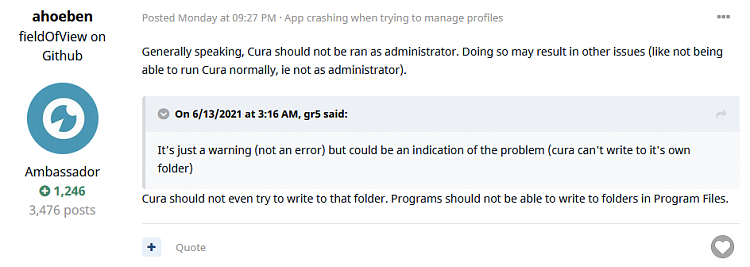

 Quote
Quote