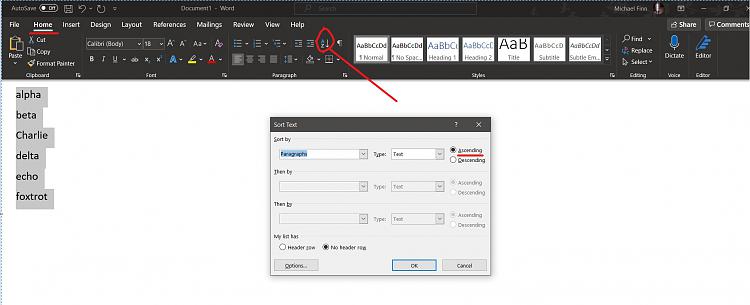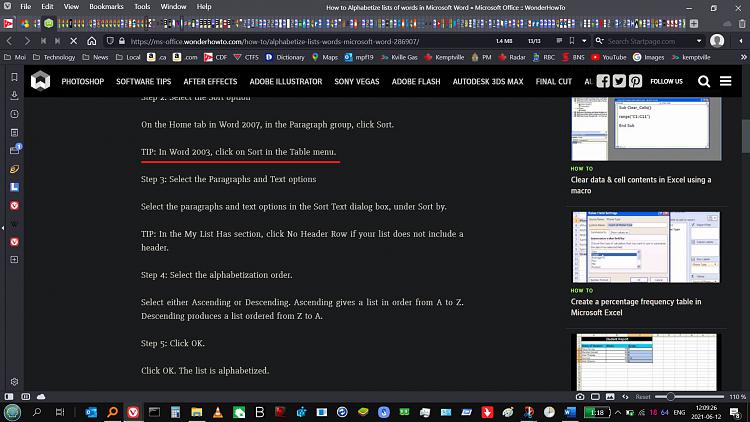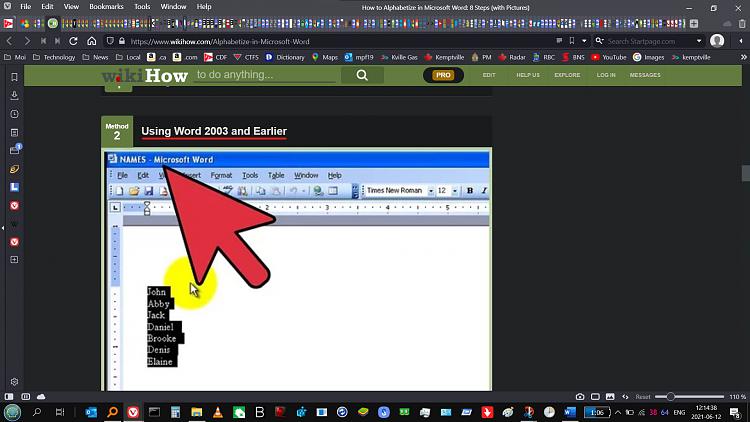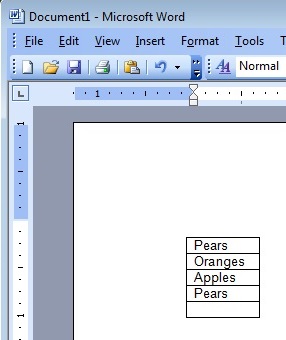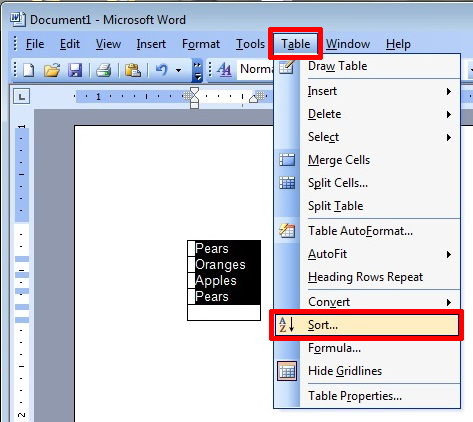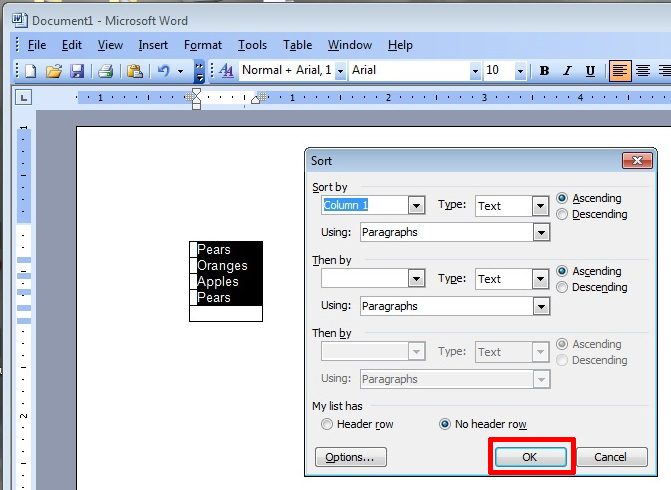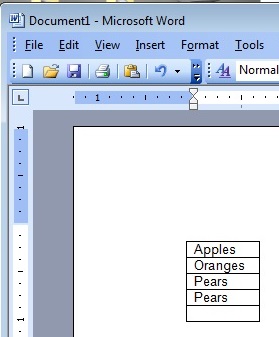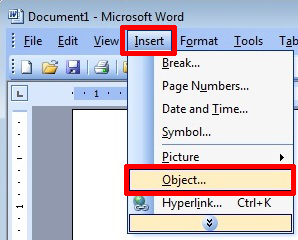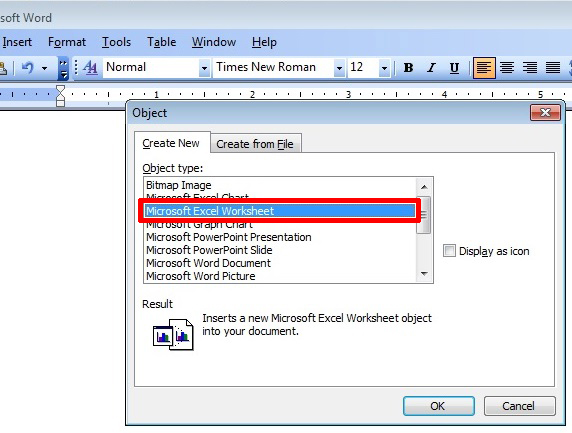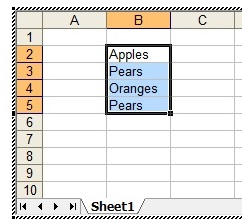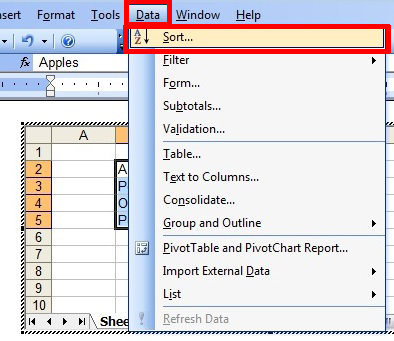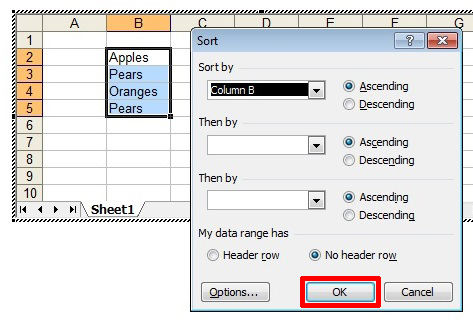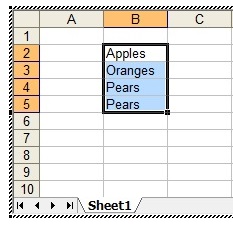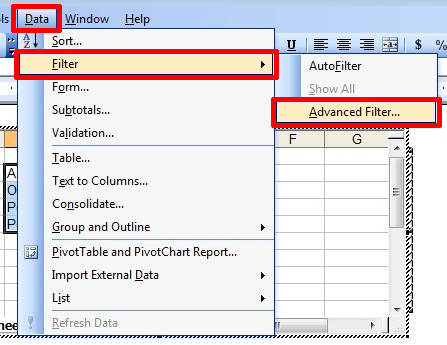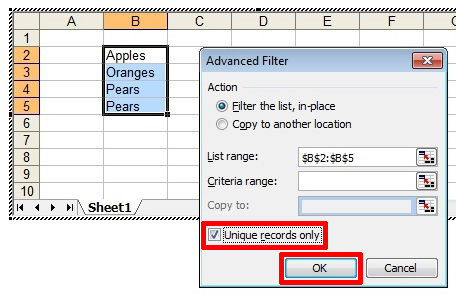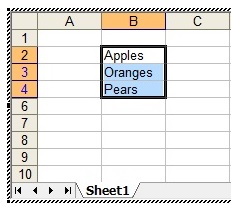New
#1
Not exactly Win 10 related -but....
Hi,
First, apologies if this is not the appropriate forum for this question......
I have a text file with a long list of Song Titles and they are in random Alphabetical order.
It is a 'pure' text file with each entry on a separate line with no formatting.
I would like to re-arrange the titles in Alphabetical order but have been unable to do so - so far.....
I've tried to use Microsoft 2003 Word (I know ! it's ancient!), Notepad, Open Office and Notepad ++ but none of them would allow me to carry out a Sort procedure....
I would be very appreciative of any suggestions as to how I could sort this list into Alphabetical order.
Kind Regards
(Windows 10 Pro 64bit)


 Quote
Quote