New
#61
ASUS Maximum XII can't boot to boot drive after Macrium restore
-
-
-
New #63
Most computers will not boot from an NTFS partition in UEFI mode. Since the SSD in question is GPT partitioned, it must be booted in UEFI mode. That's why there is a separate EFI System Partition formatted as FAT32 on most computers booting in UEFI mode. In order to reliably move the system files to C: drive, the drive would need to be converted to MBR and the computer booted in CSM mode.
-
New #64
the boot menu F8 gets me there slowly.
Without entering the bios.
this is a consequence of the CMOS reset.
But it is very slow.
Why can't the NVMe boot all by itself as before???
-
-
New #66
If you're able to boot from F8 = Windows Boot Manager (M.2 Sabrent) it should be on your boot priority options but it seems it is not the First choice. Sandisk is probably on the first choice
Make it the first Boot choice.
-
-
-
-
-
New #70
@rboris
Or you could do it like I did it...
Delete everything off Disk 4. Create one giant partition that uses all of Disk 4.
Make it an MBR partition.
Then Install Windows on Disk 4.
You'll end up with everything on the C:\ partition. Then the EFI and C:\ partition can never get separated.
It'll work on any Disk 2TB or less.
Then after Windows is all done installing, you can shrink the C:\ partition to w/e you want, and everything will still be on the C:\ drive.
If you do this, you have to temporarily unhook all other drives before installing Windows.
Related Discussions

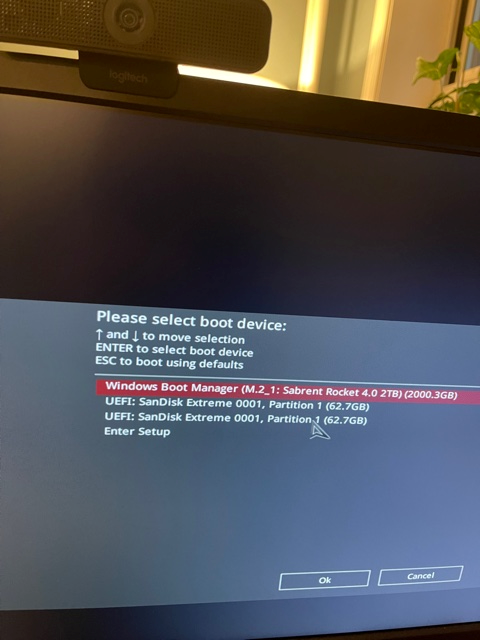

 Quote
Quote
