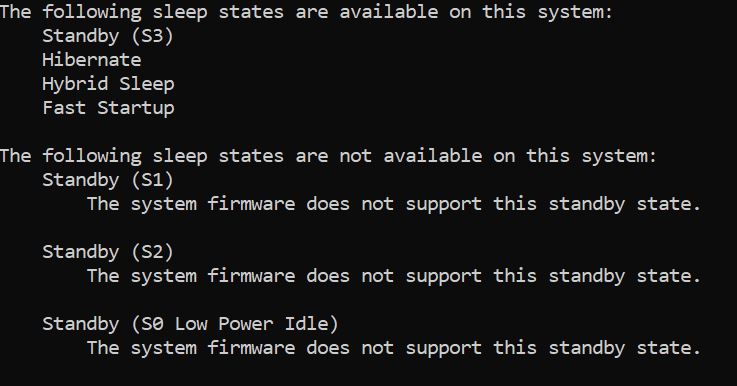New
#1
Lenovo Laptop Hibernate (?) issue?
So I've had a 'situation' with this laptop for almost two years. It's not a bug but a setting. But it does bug me, lol. I finally remembered to finally look into it. And what should have been simple (as usual with Windows) ain't.
I have four PCs in my house. If they're asleep, you hit any key -- and it reawakens and brings you to the login screen. Except the Lenovo. It simply shows my how charged my battery is and goes right back to sleep. So then I have to slip my finger on the side and find that subtle power button, hit it, and wait like 6 seconds. Man I'd like to eliminate that.
So today I (finally) looked into turning off hibernate. The thing is it wasn't turned on in the old school CONTROL PANEL settings. So........................................ how do I make this laptop behave like the rest?
Thanks for any and all help. And I'm so embarrassed I can't fix this myself.


 Quote
Quote