New
#1
Power, Screen saver, and Sleep settings have no affect
I have just recently done a clean install of Win 10. This install is the only thing on this computer at this time. I was surprised to see the monitor still on in the morning after the install. From Settings > Power and Sleep I set the screen off after 10 minutes and sleep after 4hrs. In the screen saver settings I changed the setting to wait 6 minutes. Pressed Apply and Save. None of these settings are actually happening. System specs below.
Thanks in advance for any advice you have to offer.
Heat
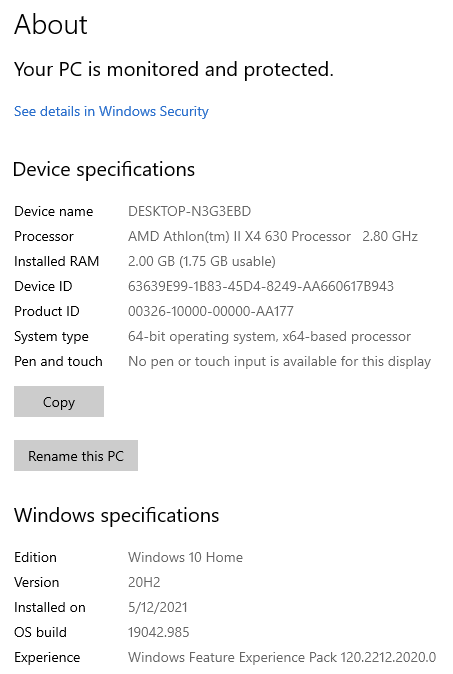


 Quote
Quote
