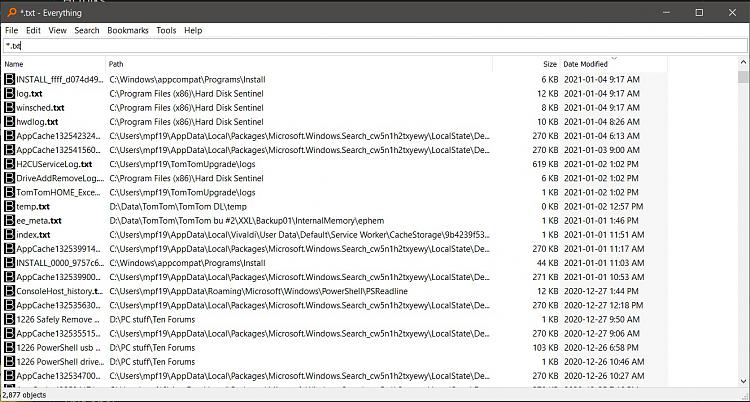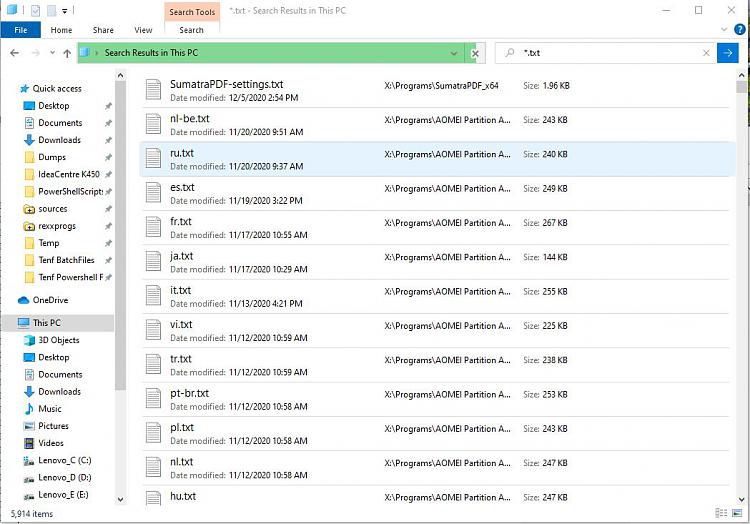New
#1
Trying to search for .txt file
Hi folks,
Windows 10 64 bit sys
I am in dire need of everyones help please!
A couple years back I created a .txt file on my pc, now trouble is that I forgot the name of the file and I forgot where I put it.
Im just after some ways I can try search my entire PC effectively instead of sitting through file explorer.
If there is any tool out there or any methods to look for only .txt files, sort them by date and try find the file I would appreciate it so much.
Thanks in advance.
Best,
Themanfrombehin


 Quote
Quote