New
#21
How do I install a files and folders bckup? Windows 7 to Windows 10
-
-
New #22
lol.. replace is something I still haven't tried yet.
And... after a bazillion tries, I was finally able to create drive F using the second file in the image shown above
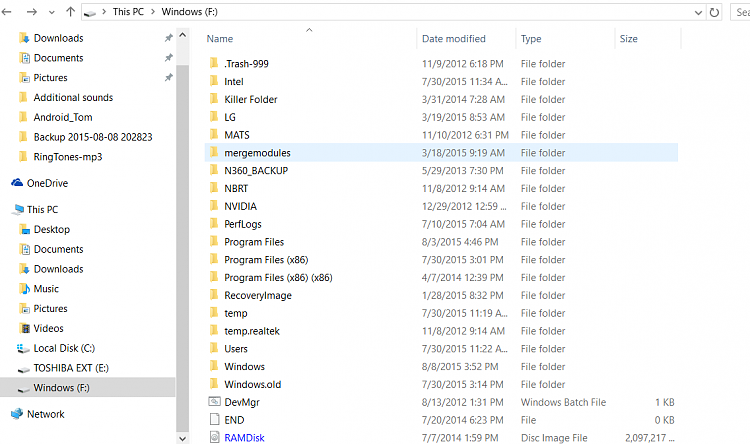
So to tie in with what you've asked, how do I restore/replace any one particular file/folder from above as stated here

So for example, unless I'm reading step 10 wrong, I should be able to replace the Windows file/folder in drive C with that of the Windows files/folders in the F drive
-
New #23
No, no. You would only want to copy over individual files (ex: pictures, documents, etc...) you wanted from the backup or image instead.
If you try to replace the Windows (or any system folder) with one from the backup, you'll break Windows 10.
-
-
Related Discussions



 Quote
Quote