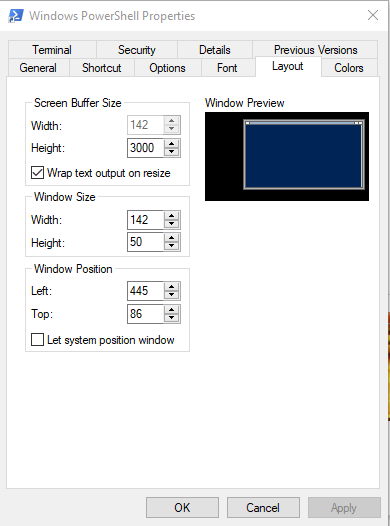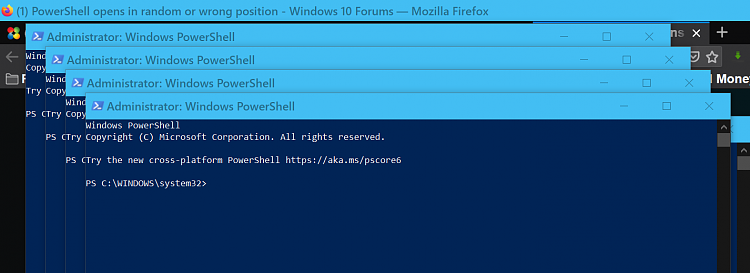New
#1
PowerShell opens in random or wrong position
I'm not sure if this is a PowerShell or Windows 10 issue, but when I open PowerShell, it doesn't open where I last had it (snapped to the right half of the screen), it just opens wherever it wants at whatever size it wants.
I think this happens with other apps, but PowerShell is the only one right now that I snap to the right half of the screen.
The issue also happens across Windows restarts, or logins, or anything. Windows just doesn't seem to remember window positioning much unless the app was fullscreen before. None of the apps I've seen with the issue were from the Microsoft Store (the ones meant for Surface tablets). If someone knows how to fix this or figure out why it does this (not just guesses), please post the solution below, because I'm not finding it or how to figure out why it behaves this way.


 Quote
Quote