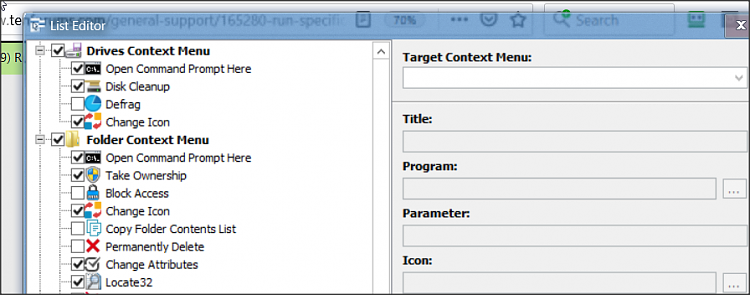New
#1
Run a specific command from a right click folder options list
Here is the situation so this might make more sense.
I need this option one system that ONLY "I" ever access. A simple edit to the registry would be terrific. I would prefer not to sign in as the "super admin" so the "run as admin" is part of the script.
It is a short script to create and load the contents of the .htpasswd file inside the folder I am in.
The script creates the .htpasswd file (or edits it if already there) as needed to match the path provided in the .htaccess file for that website and its users. This is on a small apache web-server used for in-house training and it is a process I have to do several times a day, currently by running the script with "right click run as admin etc. each time needed.
I would simply like to have the ability to run that script as admin listed in the right click options for folders.
Win 10 ver 2004


 Quote
Quote