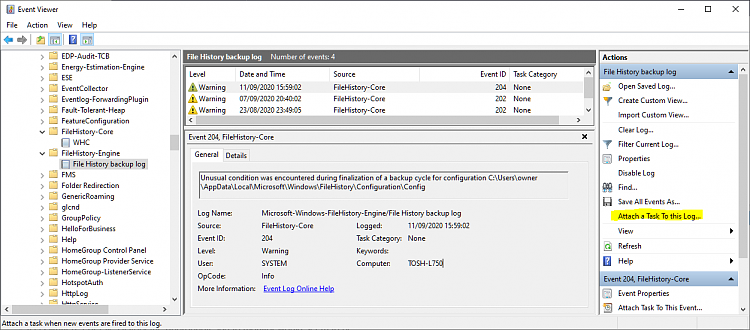New
#1
Event Viewer
Any way to capture the Warnings and Errors as they happened.
I had a BSOD problem associated with Team Viewer and certain links when attempting to open.
That has been cleared, appearently by a W-10 update, not by me.
The BSOD has disappeared and everything opening normally.
However, in Event Viewer, I'm getting many Schannel Errors:
A fatal error occurred while creating a TLS client credential. The internal error state is 10013. The SSPI client process is svchost (PID: 7936).
along with DistributedCOM warnings:
The application-specific permission settings do not grant Local Activation permission for the COM Server application with CLSID {2593F8B9-4EAF-457C-B68A-50F6B8EA6B54} and APPID {15C20B67-12E7-4BB6-92BB-7AFF07997402} to the user DESKTOP-5JNAOFF\petec SID (S-1-5-21-3356453793-4291871109-3358290211-1001) from address LocalHost (Using LRPC) running in the application container Unavailable SID (Unavailable). This security permission can be modified using the Component Services administrative tool.
I don't know if one is associated with the other. Right now, they aren't affected my use of the PC.
I know the EventViewer doesn't update in real time but it might be helpful if I could see what I was doing when the Errors and Warnings occur.


 Quote
Quote