New
#1
Hello, how do you change the look of the Windows 10 setting page?
Hello,
I know that Windows 10 (2004 version) updated the look of the settings page. I was wondering how to change the Windows 10 settings page (look) to the newer look? Is there a registry "tweak" to it?
Here is an example.
I would like to go from this...
To this...
Is there a way to "update" the look on the settings page? I had the "newer" look on my iMac (using BootCamp) but not on my laptops.
William

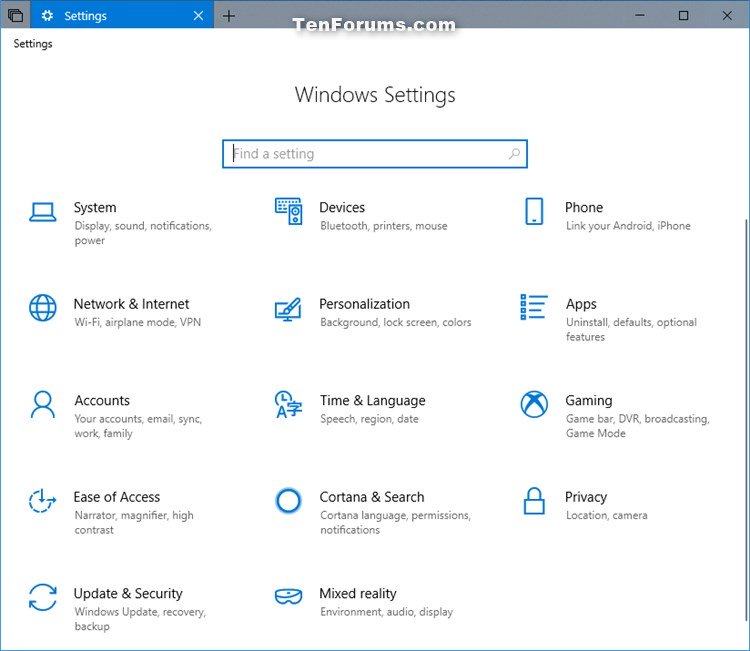
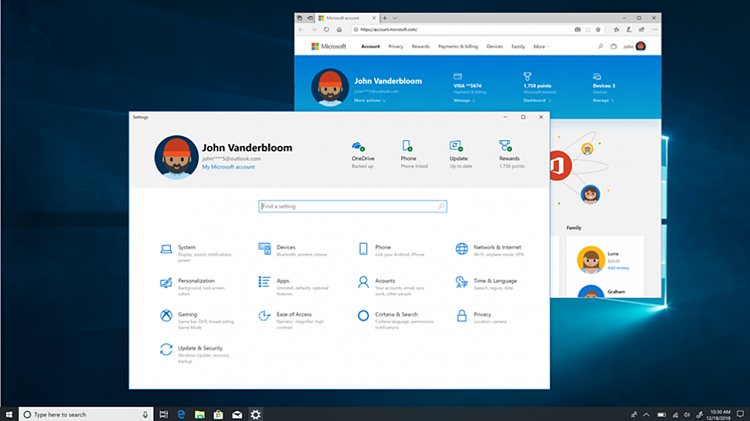

 Quote
Quote