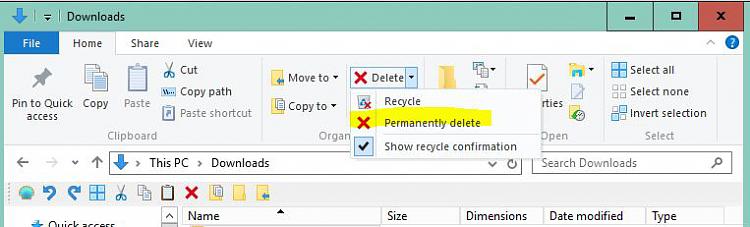New
#11
Disable Permanently Delete Files confirmation
-
-
New #12
-
New #13
-
New #14
-
New #15
-
-
New #17
-
New #18
Listening to a new album and delete what you don't like?
Select the item you don't like.
Now press Shift+Delete and then Enter, on your keyboard ( do this in one fast action)
Do this as fast as you can (practice it a few times) without looking at the screen :)
You will not see anything :)
When you look at the screen after you have pressed the buttons.
Your item has disappeared and you will get even better the more you practice it.
This is the only way.
Cheers
Swagger
-
-
Related Discussions


 Quote
Quote