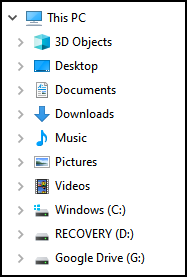New
#1
The directory of one of my drives keeps getting erased (mysteriously)
I have a new 12 core Ryzen 9 Windows 10 pro desktop system (Gigabyte Auros Master motherboard) with 3 drives. The first (1TB ssd) is partitioned into C,D,E,F. Next is a 4TB SATA drive (G) followed by a 14TB SATA drive (H). All of the drives have been working perfectly for a week except drive G (the 4TB one). I loaded about 200GB of data onto it and then at some point I noticed that all the data is gone. Only $RECYCLE.BIN and System Volume Information remain in the root directory. The first time this happened I thought I must be dreaming, but this happened four times in 1 week! The files themselves appear to be intact. Just the directory appears to have been erased. I know this because I used a utility called recuva which recovers deleted files. I restored at least most of the files to a different drive, although recuva can't recover the directory structure. I checked many of the larger files for integrity and they seemed to be intact. My first instinct was that this is the result of a comptuter virus. However I ran several anti-virus scanners and they all came back clean. Also it would be unusual for a virus to completely erase one drive leaving everything else untouched. After the 2nd time this happened, I removed the volume using computer management and recreated it as NTFS with a quick format (as before). I've seen dozens of hard drives fail in various ways, but never like this. If this is due to a failure of the drive itself it would certainly be unusual (especially since the drive is brand new). The temp sensors indicate that both SATA drives are running at 35C. I'm at a loss of what to try. It's still under warranty, so I could still send the drive back to the shop that assembled the computer, but I'm not sure if it is really a hardware issue. I was thinking of replacing it with an old 300GB SATA drive I have laying around to see if the problem happens with that one, but before I do that I thought I would see if any of you have any ideas for tests to run on my 4TB drive. Thanks ~Paul


 Quote
Quote