New
#1
How do you deal with windows that won't position correctly?
Hello!
Windows Version 1803 (OS Build 17134.1550)
When I click on a work order at the bottom it'd be nice if it'd appear on screen rather than 9/10th off screen.
I cannot figure how to NOT have this window appear off screen.
I've dragged it back into the window and then closed it. And then re-open the work order and it's back off the side of the screen again.
This makes ZERO sense and it's been driving me crazy since about April when we call started to work from home. Just trying to make my life a little less painful!
Thanks for any and all help!
Dave

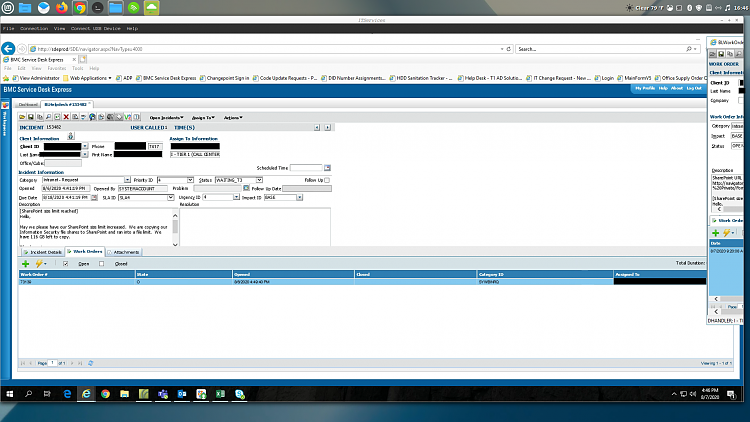

 Quote
Quote