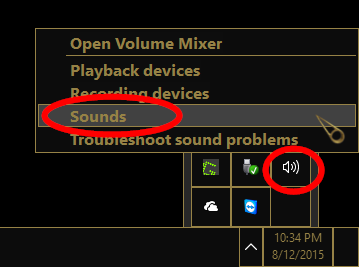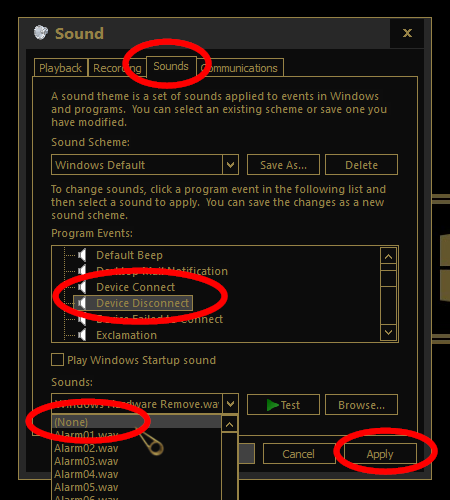New
#1
How to disable noise when (dis)connecting charger?
My laptop makes an annoying beeping noise when plugging in the charger or removing it.
In Windows 7/8, if you went to your speaker properties and then levels, you could mute PC speaker and that took care of it. Don't see that option anymore.
Cheers!


 Quote
Quote