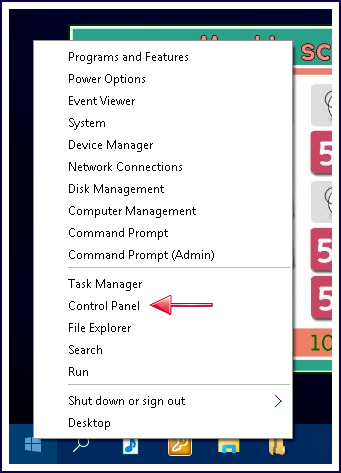New
#11
How to get to old control panel in W10
-
-
New #12
vgchat, thanks for the screenshot and for the win-x info, I surely did not know this and it's much easier than going through all the other stuff.
-
New #13
Right clicking by the start menu is how I do it. I love that power users menu. It is the same thing as WindowsKey+x
-
-
New #15
-
New #16
If you chose to have the desktop on the taskbar, then it is a single left-click away to the old control panel.
-
New #17
-
New #18
OR open File Explorer and type control in the address bar...OR Windows Key + R and type control. OR one of the other ways that where mentioned here too...
-
-
New #19
I don't have a Microphone but Cortana responds pretty well with just typed in queries.
-
New #20
Related Discussions


 Quote
Quote