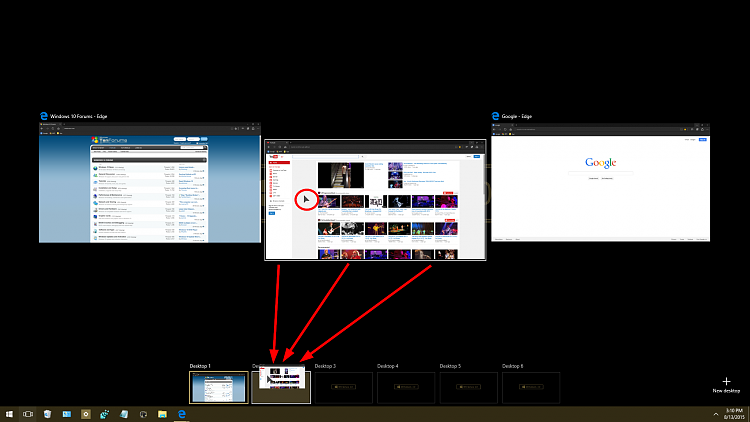New
#1
Multiple Desktops using Edge Windows 10
(1) I open a Web Page
(2) I go to Task View and see that Web Page in a mini desktop (desktop 1)
(3) Then I go back into my Browser (Edge) and minimise that page
(4) Then I open a different Web Page and go back into Task View, only to find that this new Web Page has replaced the first one.
When I wanted them both open in Separate mini desktops.
Could someone explain in simple terms what I am doing wrong.
It must be something to do with the Tabs but as a newbie to Windows 10 I don't know where to look or what to click.


 Quote
Quote and pressing D for as many as you wish.
and pressing D for as many as you wish.