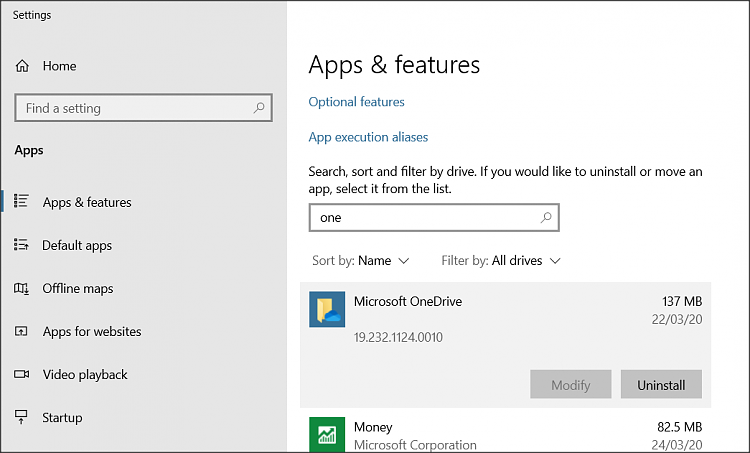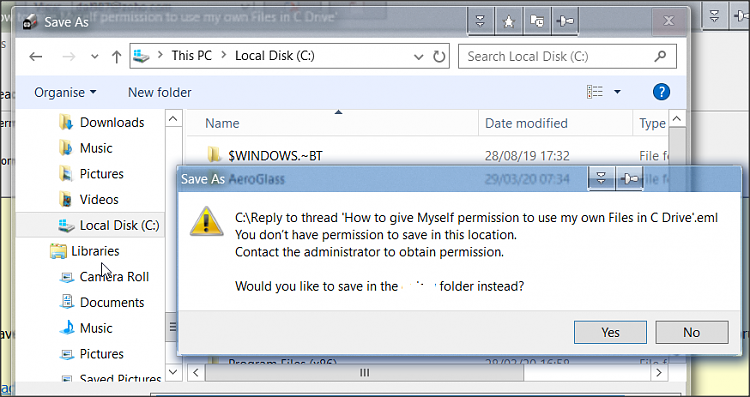New
#1
How to give Myself permission to use my own Files in C Drive
Hello,
I am really confused about this. When I create an Open Office Document, then make a copy of that same Document and put it into my C Drive, it says I can only open it and Read Only. I cannot edit it.
I am having the same problems often with my files. How do I once and for all make it where I can use my own Files on my Computer?


 Quote
Quote